[App] Swift Backup
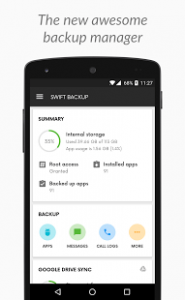 Swift Backup : This is a beta software and hence may not be stable.
Swift Backup : This is a beta software and hence may not be stable.
Backup formats may change with updates and previous backups may become incompatible with newer updates.
Swift Backup can backup your important data in minutes! Its quick, efficient and boasts an elegant design for a refreshing backup experience. Integration with Google Drive™ allows you to sync your backup files to your Google Drive account.
Swift Backup supports backup of:
Apps (with scheduled backup support)
SMS
Call Logs
Applied Wallpapers
On rooted devices Swift Backup is capable to backup:
App data (Restore apps in the same condition as when they were backed up)
WiFi networks
Please report any observed bugs with steps to reproduce either via email or community linked below:
Email: support@swiftapps.org
Google+ community: goo.gl/A0HX5O
Google Drive is a trademark of Google Inc. Use of this trademark is subject to Google Permissions.
Swift Backup user reviews :
- November 12, 2017
- Hi Sounak, thank you for the amazing review and feedback. We believe the root permission issue you are facing is because you are not providing a permanent root access. There might be an option in your root app dialog to remember the root grant or deny request so that the dialog will not pop-up frequently. Please contact us via email or G+ community
- September 8, 2017
- Hi Adi, thanks for the detailed feedback. System apps were never planned to be supported. Other things such as Internet Usage, APNs are not going to be added as they need only copy paste of some files via root. The restoring of such files can break among devices/android versions. Can’t inform about other things due to the character limit here.
- October 25, 2017
- Hi Bishwajyoti, Thank you for the review! Batch restore has been there since day one but it is a premium option. Thanks again!
Contact developer :
Download Swift Backup from Play Store
Leave your feedback regarding Swift Backup
You can find our crypto wallets on https://free-apps-android.com/buy-us-a-coffe/
Sponsored Links


