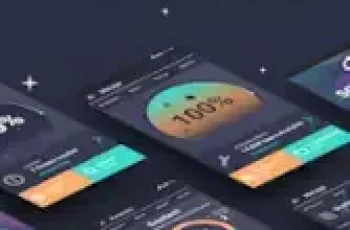[App] Swift Remote
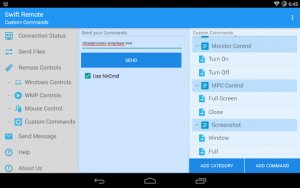 Swift Remote is made by, and published on behalf of Sina Nourian.
Swift Remote is made by, and published on behalf of Sina Nourian.
Swift Remote is an application for controlling your desktop computer.
Send and receive files remotely, control your windows such as power controls, volume controls, set a shutdown timer, capture a screenshot and send it to your phone remotely, control your Windows Media Player and Media Player Classic remotely, control mouse, etc…
This program uses NirCmd tool from NirSoft
This application needs Swift Remote desktop application to work. Please download desktop application from here:
https://nourian.info/swiftremote.html
If you want to write your own custom commands, you can check NirCmd’s manual:
https://www.nirsoft.net/utils/nircmd.html
Features:
Connect multiple phones to desktop application
Transfer Files between desktop and phone
Control your Windows from your mobile. Power Controls, Shutdown Timer, Volume and Brightness Controls, Take a Screenshot, …
Control Windows Media Player (WMP) and Media Player Classic (MPC) with your phone remotely!
Control your mouse cursor with your mobile’s touch pad! You can change mouse sensivity from settings
Write your own Custom Commands and save them in application! You can do almost anything remotely with the help of NirCmd! Check NirCmd’s manual
Send message from phone to desktop and vice versa and copy them to clipboard
More features coming soon…
If you like Swift Remote, Please leave a review and/or star rating
Thanks to my friends:
Mehrdad Amini
Soheil Samadian
Parham Adibpour
for testing and giving me ideas.
Swift Remote user reviews :
Contact developer :
Click to download Swift Remote from Play Store
Leave your feedback regarding Swift Remote
You can find our crypto wallets on https://free-apps-android.com/buy-us-a-coffe/
Sponsored Links