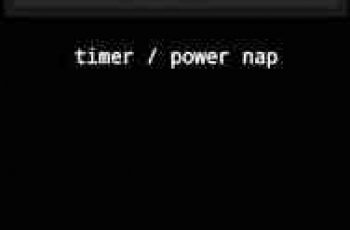[App] Timeular – Productivity & Time Tracking
 Makes hourly billing a fun activity – The Verge
Makes hourly billing a fun activity – The Verge
The Timeular Tracker is the easiest way to track your time at work – it’s instant, accurate and effortless. Become more productive and get actionable data on how you spend your time.
Features:
Save up to 90% of the time that you would usually spend on time tracking
Intuitive graphs to visualize and analyze time allocation
Detailed and customizable reports on how you spend your time
Option to manually edit time entries, add new ones or delete them
Synchronization across devices
Calendar view
Connect to the Timeular Tracker, the world’s first 8-sided tracking dice
PRO VERSION
Integrations with software including JIRA, Harvest, Toggl and Zapier
Real-time two-way synchronization across platforms to boost your workflow
Get access to Timeular Shared Spaces – track, analyze and action time activities as a team
IN THE MEDIA
A great productivity tool for keeping you honest – GQ
A nifty tool that makes tracking your time at work easy – TechCrunch
Will enable you to save lots of time and get more done – Inc.
Timeular user reviews :
It’s alright for time tracking. The physical device only connects half the time and even when it does it’s debatable if it will accurately track time. The app works well enough though some of the pages for editing it creating activities can be a bit clunky. Overall the experience feels like something fresh out of beta. It has the most obnoxious bugs fixed and works but it still needs refinement.
- Timeular GmbH
- If you’d like you can use the supplied pencil to write directly on the surface of the Tracker. If you need to make any changes at a later time any eraser should be able to remove the pencil from the Tracker surface. I’ve passed your feedback regarding the labels on to the team. Thank you
The tracker works well when used with my computer. Unfortunately, it refuses to connect with the phone app. It’s frustrating because I would like to be able to record time when I’m not using my computer. It would be a much better tool if it worked with my phone.
I like this concept and find it a lot easier to use them plain old fashioned timesheets. Haven’t really had connectivity problems but sometimes there’s a delay whilst the device connects. Used with both Windows pc and Android phone. One niggle: insights on phone app use American date format rather than phones date format… Caused confusion!
Great App. just some improvements, like copy paste entries and easier time entry (e.g. enter hours worked and not just start and end times) would be great.
- Timeular GmbH
- Sorry to hear that. Please reach out to support[at]timeular.com and we can investigate
- Timeular GmbH
- Thank you for providng your feedback. If you navigate to Settings -> App Settings you can disable the Tracker connection notifications via the toggle switch.
Based purely on my unboxing and setup experience (I got it used without printed directions) I’d say this app could really reduce friction in onboarding. It took a while to figure out how to insert the battery and put the device in pairing mode. The app should walk you through this when you first install it. Once paired, it was far from intuitive how to assign activities to die faces. Again, the app ought to make this easy. Bottom line: it’s a cool concept with a lotta rough edges.
easy to use and works great. (note: I don’t use the hardware much; I just track tasks via the app) I would give five stars if there were an option to create widgets for certain tasks and the app would provide total number of hours (week, month, lifetime) devoted to a certain task.
Contact developer :
Download Timeular from Play Store
Leave your feedback regarding Timeular
You can find our crypto wallets on https://free-apps-android.com/buy-us-a-coffe/
Sponsored Links