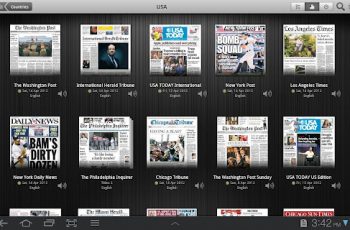[App] TiVo
 TiVo® DVR customers that now enjoy OnePass can get the full TiVo experience on their Android device with this completely redesigned FREE TiVo App.
TiVo® DVR customers that now enjoy OnePass can get the full TiVo experience on their Android device with this completely redesigned FREE TiVo App.
This App brings the best of the TiVo mobile features. It turns your Android phone or tablet into command central for your TiVo DVR*. It also allows you to stream live or recorded shows to your mobile device**, so you can keep up with your favorite shows from anywhere.
This App makes it easier than ever to find great shows to watch on TV with TiVo’s What To Watch feature, showcasing the best of TV available for you to tune to. Whether you are a Sports fan, Movie buff, TV addict or just looking for appropriate programs for your kids, What To Watch will show you what’s on for you.
What to Watch also allows you quick access to your favorite shows available in your My Shows.
The App completes the experience with a full Guide showing you what’s on and upcoming on your TV so you can plan what to watch next, or create OnePass and single recording anywhere you are.
My Shows now fully leverages TiVo’s OnePass feature and helps you start watching your favorite shows in just a few taps.
Search not only finds your favorite TV Shows and Movies whether they’re on TV, Netflix, Amazon or any other provider supported through your TiVo DVR, but also includes searching for cast & crew and channels.
Channel search will take you back to the guide from anywhere you are in the App and highlight the selected channel.
Already watching a show on TV? Find more about it and explore its episodes and cast & crew with the App’s Info screen.
The App includes OnePass Manager and To Do List so you can manage your existing OnePasses and upcoming recordings anywhere you are.
Finally, the App adds a remote for you to control your DVR from your mobile device.
Having troubles finding or connecting to your TiVo DVR? Try one or more of these steps:
Restart your network router by unplugging it, waiting 30 seconds, and plugging it back in
Restart your TiVo DVR by following the instructions in the TiVo menus under Settings & Messages > Help > Restart or Reset System > Restart the TiVo Box
Go to support.tivo.com/android for more troubleshooting tips
This App supports TiVo Series 4 (TiVo Premiere series), Series 5 (TiVo Roamio series), Series 6 (TiVo Bolt series) DVRs.
**Requires Android mobile device running 5.1 or above with a non-Intel or AMD chipset (sold separately). 4-tuner TiVo Roamio requires TiVo Stream accessory (sold separately). Out-of-home streaming supports streaming to only one of your Android (or iOS) devices at a time. Not all recorded content can be streamed to an Android mobile device (due to copy protection assigned by content provider and/or other technical limitations). Some recorded content can only be streamed to your Android mobile device while you are on the same network as your TiVo Stream or TiVo Roamio Plus/Pro DVR (as applicable). Out of-home streaming may not be available for all recorded content. Visit tivo.com for additional details.
You may also like expressvpn app
TiVo user reviews :
Until about three months ago, I used this app on my Galaxy all the time, programming recordings, checking the guide, creating OnePass options, with no issues. Suddenly, it now takes forever to connect (like, over ten minutes, usually closer to 15!). And, once connected, if I want to change screens, it takes another 10-15 minutes to change. I’ve uninstalled/reinstalled, I’ve cleared data/cache, I’ve restarted my phone, I’ve done everything one is always told to do in these situations. Nothing!
Pretty close to useless. When you can get it to work, which is not often, it works reasonably well. But most of the time you find yourself watching the maddeningly spinning circle, for minutes on end, only to get some random error in the end. Either authentication failure (though nothing has changed in the account), or claiming the Tivo is not set up for streaming (it is), or just a timeout. Other times it will crash right after getting in and showing the home screen.
Updated to newest version. App is useable now and I am able to perform the basic functions again. The app is prettier than the older version, but at a significant hit to speed and responsiveness (annoying to me). When a program starts at midnight they are not selectable from the guide (it’s as if they are hidden by the date bar). As I said, app is useable now, I guess I was spoiled by previous versions.
- Hi Fred, we’re very sorry you’ve been having these issues. We just released an update to address this and we’re hoping it’s working for you now. Please try to update to our latest version and let us know if you have problems. [LB]
Initially, this app was great. Fantastic, in fact. The best feature: in “What to Watch”, it would display all the 4-star movies available on all the channels I get on my cable service. Wow! I did not have to go searching through all the channels, one by one. But now, with the latest update, this feature is GONE. Movies are displayed by category, with no star ratings shown. Dang. How to ruin a perfectly good app.
Contact developer :
Leave your feedback regarding TiVo
You can find our crypto wallets on https://free-apps-android.com/buy-us-a-coffe/
Sponsored Links