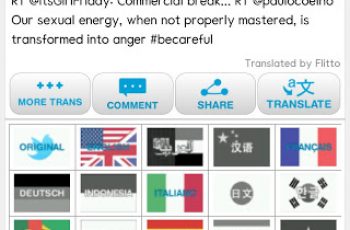[App] Tweetings for Twitter
 Tweetings is a powerful Twitter Client for Android devices.
Tweetings is a powerful Twitter Client for Android devices.
Large screen support with panes
Push notifications over 3G or WiFi for mentions, dms, when you get a new follower, when you are retweeted, etc. You don’t even need the app open!
Supports posting to TwitLonger and inline expansion
Uploading pic.twitter.com images as well as Img.ly, TwitPic and yFrog
Can be configured to automatically resend failed tweets
TweetMarker & Tweetings Cloud Timeline Sync support
Stream Tweets over WiFi… let the tweets flow, no need to refresh your main timelines again
Manage multiple accounts
Split long tweets into multiple shorter tweets
Inline image previews
Light and dark theme, even automatically switch based on the time of day!
Navigate timeline using volume keys (optional)
User photo timelines
Choose standard or light fonts (JellyBean and higher)
Schedule tweets: write a tweet, set a time and a date and then just wait. Configure for your deivce to send them on your behalf or remotely where your device doesn’t even need to be turned on!
Saved Searches
View tweeting user’s nearby on a map
Local Trends
Translate tweets
Shorten links with a variety of providers, including bit.ly, twtn.gs and goo.gl
List support
Mute twitter users, words or applications
View conversations inline
Delete your own tweets
Change timeline text size
Enable or disable retweets on a user by user basis
Pull to refresh
Optional tappable timeline links
Compose username & hashtag autocomplete
Add tweets to Buffer (see https://bufferapp.com)
Post or share conversation threads using Storify
Automatic timeline gap detection, and if that fails manually add gaps yourself
Load gaps in the timeline above or below the gap position
Timeline widget
Multi-window support for compatible devices (such as Galaxy Note 2)
Photo editing available as a free downloadable extension
Integration as a DashClock extension
Tweetings is open source, more information here https://tweetings.net/android/source/
Tweetings user reviews :
- RBD Solutions Limited September 23, 2013
- By default scheduling is local to your device, you can switch this to use a remote server from the settings or vice versa. If your phone is off or out of range at the time it may not post
Excellent Alternative! Can’t see RT most of the time 4
Good app App works great with push notifications. Having problems sending pics though…It says my media is too large? The developer said to download their photo editor, seems like an extra step. Everything else works great.
- RBD Solutions Limited September 28, 2013
- You cam save as many searches as you want and they will all appear on your search tab. Unfortunately Twitter doesn’t allow third party apps access to the interactions api so getting fav information isn’t possible except via push notifications
This app is the best twitter app for twitter. But it needs a fix … This app is the best twitter app for twitter. But it needs a fix for the name edit on your profile.
Download Tweetings :
[app]com.dwdesign.tweetings[/app]
Leave your feedback regarding Tweetings
You can find our crypto wallets on https://free-apps-android.com/buy-us-a-coffe/
Sponsored Links