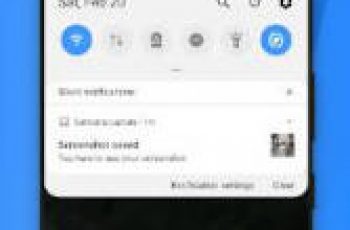[App] Ultra Volume Control Styles
 Customize volume slider panel with aesthetic styles and themes.
Customize volume slider panel with aesthetic styles and themes.
Personalize your device’s UI with a custom volume control panel. Quick setup and smooth controls. Design a custom volume slider or use some of the volume control panel cool skins available in the app!
The easiest way to change volume control styles and customize your device as you wish! Ultra Volume is the customization tool designed to replace your phone’s volume slider with a new style controller. It provides many different sliders for volume streams including alarms and notifications.
Smooth animations and responsiveness
Each custom control volume panel is built independently and mimics the exact smooth animations and responsiveness you would expect to delight your experience.
Key Features
Unique volume slider styles:
Custom ROMs
Status bar & navigation bar integration
Android 10 Vertical
Android 8 Horizontal
iOS 13
MIUI
OxygenOS
OneUI
Many more custom volume slider panels inside!
Full color customization!
Gradient slider: Add a beautiful customizable gradient on any skin. Flowing animation available.
Layout arrangement: Set your desired size and exact position on screen. Only show the volume streams you want in the expanded form.
Behaviour control: Adjust the time for the control to stay on screen. Play a vibration when volume limit is reached.
Media output chooser: Select where to play music from the connected Bluetooth devices. Live captions button available.
Side swipe gesture: Swipe from the edge of your screen to open up the volume panel, instead of using the physical buttons. The gesture works in a reliable way. Additional quick tile to open the panel.
All sliders:
Media and Bluetooth volume
Ring volume
Notification volume
Alarm volume
Voice call volume
Bluetooth call volume
System sounds volume
Cast volume for other devices
Brightness
Enjoy a high-quality aesthetic volume control experience and make the UI your own. You can set everything up easily.
This app uses Accessibility services.
Create a custom volume control panel with the Ultra Volume app’s unique themes and styles.
Highly customizable Volume Control Button
Replace your system volume control panel with a volume slider panel override service.
Chose from a variety of different skins and create a beautiful volume control panel on your phone in a few seconds!
Design your perfect volume control panel for a great user interface.
You may also like
Ultra Volume Control Styles user reviews :
I e been using this for over a year now and not to long after I got it I paid for the full app and I have been satisfied with the app, but I would like to see some new skins and features, the current ones have been there for a while **edit** ADD ANDROID 12 SKIN AND BLUR OPTION FOR IOS AND ONE UI 3
I really like the extra options you get .Its easy to use .i wont be able to afford to get the premium upgrade tho n it is a little steep unless im missing something..Give it a try you can always uninstall if not ur taste
Very good app, especially with paid version. Although, it does stop working about once a week and you gotta restart it in settings, so one star off bc it’s really annoying
There is no option to stop it to save battery. If i open this app amf click stop, next time it starts by itself with some apps. I hope you got it and will update it for that . Thanks..
Hate the ads but this is a very stylish volume changer and I actually like it because you can change the colors.
Best app,except for one thing…..:there is that option to go diectly to go to settings of this app in the volume pannel.Its soo annoying that we cant even turn it off
Like it a lot! Just the way I wanted but ads ;-; It’s alright The app is still great
Very good but not worth paying for though the free version if full of adds and difficult to navigate
Will definitely remain on my phone for a long time. but it refuses to stay on it. despite all the permissions granted & this app just stops. i have to give the permissions again for it to restart.
It’s a very good app it’s properly work make on other app of charging animation
Wow! This is super app! This made my volume controls very beautiful
This app is a very interesting and i press my volume button so not company volume that a app volume i love this app
Really not gonna put a checkbox for the squid game icon thing. At least put it inside the expanded options.
its the best have ever used and you can customize how you want
Contact developer :
Download Ultra Volume Control Styles from Play Store
Leave your feedback regarding Ultra Volume Control Styles
You can find our crypto wallets on https://free-apps-android.com/buy-us-a-coffe/
Sponsored Links