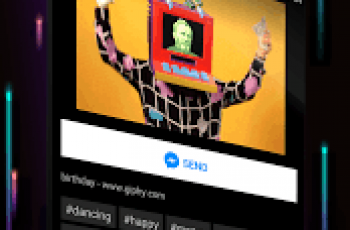[App] Wiseplay
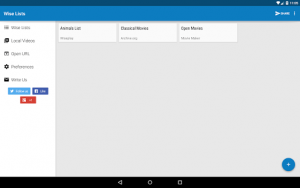 Wiseplay is a video player for Android smartphones and tablets, with support for hardware acceleration, to watch your offline and online videos.
Wiseplay is a video player for Android smartphones and tablets, with support for hardware acceleration, to watch your offline and online videos.
FEATURES
Play Videos. Supports most video containers (aac, avi, asf, divx, flv, m3u8, mkv, mov, mp3, mp4, mpg, mts, ogg, rm, rmvb, ts, wmv), formats (aac, ac3, amr, divx, h263, h264, hevc, mpeg2, mpeg4, speex, vp9, wmv) and protocols (http, https, mms, rtmp, rtsp).
Video Lists. It can load IPTV lists in .wise and .m3u formats directly from a file, a public link by clicking on the URL or scanning QR codes.
Chromecast. Send Wiseplay compatible content to your TV using a Chromecast device, without having to worry about the video format. Everything is compatible.
INFORMATION
Note
If your videos only play audio and display a black screen, it means that your device is not compatible with the hardware acceleration. Please, check the box Disable HW acceleration located at the Preferences screen to solve the issue.
Permissions
ACCESS_NETWORK_STATE: To detect if an Internet connection exists, needed to load network content..
ACCESS_WIFI_STATE: To check the status of the established WiFi connection.
INTERNET: To have the required Internet access to load network content.
READ_PHONE_STATE: To detect an incoming call and be able to stop the video playback properly.
WRITE_EXTERNAL_STORAGE: To store the imported lists in storage and access the local videos available in the device.
Legal Notice
As developers of this application we only provide technical support related to its usage. We do not create, distribute and/or facilitate the access to any audiovisual content. If some of the imported content do not correctly work, contact with your provider to receive assistance with your issue.
Note that we do not provide support for an illicit usage of our application and you should not play protected content if you do not own the proper rights. If you need more information about the Copyright regulations visit the following link: https://en.wikipedia.org/wiki/Digital_Millennium_Copyright_Act
The screenshots contain content from the following movies that are distributed under the Creative Commons license:
Sintel – © copyright Blender Foundation | durian.blender.org
Tears of Steel – © copyright Blender Foundation | mango.blender.org
Wiseplay user reviews :
Excelente. very Useful This app is amazing. Finally I can watch my videos in my mobile easily and I don’t have to wait. Good work!
This is the best video player on Android
Lovely lovely This app is amazing. Works great on my device! After downloading this I stopped using other video player but this!! Good one!!
Last Update March 6, 2016 :
Contact developer :
Click to download Wiseplay from Play Store
Leave your feedback regarding Wiseplay
You can find our crypto wallets on https://free-apps-android.com/buy-us-a-coffe/
Sponsored Links