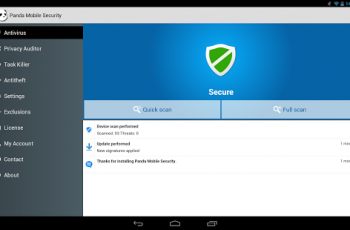[App] Write Now Notepad
 Write Now lets you take notes from anywhere on your device with just a swipe – you don’t even have to leave the opened app.
Write Now lets you take notes from anywhere on your device with just a swipe – you don’t even have to leave the opened app.
We call this feature NowPad, use it to take notes while you’re…
taking a call
browsing the web
texting friends
checking email
playing a game
finding directions
Write Now features an easy-to-use interface with no distractions and lets you stay focused on your work and creativity. These are just a few things thousands of people have loved for years:
Password Protection
Keep your notes private and secure with password protection and advanced encryption.
Pin to Notifications
Pin notes to your notifications tray for quick and easy access anytime.
Simple Design
Our playful design is easy to use and intuitive.
No Ads
We like ads – said no one ever.
We’ve got plenty of more features coming soon!
Already have Write Now?
For users before August 2020, we’ve rebuilt Write Now from the ground up to bring you a new modernized UI and awesome new features including improved encryption, deleted note recovery, improved exporting/sharing, and better accessibility support. After you upgrade, Write Now will automatically migrate your notes to the new app.
You may also like timestation app
Write Now Notepad user reviews :
Personally, I believe this app to be very useful. I’ve been jotting down the script of an upcoming story of mine and it’s extremely practical and simple to use, no ridiculous settings or pay to use blocks. One complaint I do have is that if you write too much on one page it just boots you off of the app and when you return, it’s erases several paragraphs from your most recent writings, very aggravating. All things being said however it is a very good app. 10/10
Cool app. Sadly no binaries possible (images or drawings). Encryption is kind of rudimentary and forces user to encrypt every note separately, instead of creating a database and encrypt all the notes into it. backups should be encrypted so no one can restore your data. Granting microphone permissions still sais that permissions are not granted, in android 13. But it has so much potential. It could be the best note writingapp in store, is just so intuitive and well tought.
Nice, does exactly what it says. Just wondering if there is some way to add a picture or some type of display? The picture or display would be a very valuable thing to have although I know you’re trying to keep this basic, but the term “basic” changes as needs change. Also it would really be nice if when we pushed the edit key, for the entire memo or checklist to not shift all the way to the bottom. I seldom need to add, I almost always need to change something Midstream which is now lost and has to be searched for over again… Oh, a search mechanism would be perfect. Something where you type in a word and it finds it in the listing. However, despite these, it’s a great app, a bit quirky if you are adding things via voice to text, as it will sometimes close inadvertently on my LG v20, but a good app that I am going to keep
I keep all of my reminders, lists, names to remember, favorite quotes, etc on this app. I have had a series of mini strokes and it helps me remember, and very importantly, it is very easy to use! Love that it has choices of text, lists, voice & one more i can’t remember right now. Plus you can share each item with others very easily; i.e. shopping lists, to-do lists, inspirational quotes, and much more. I have been using it for years and I highly recommend this app!
Since the upgrade this app has become disappointing, I have been using this app for a number of years because to me it was easy to understand had a good menu which was easy to access and use. it was a good note taking app and was also easy to transfer your notes to your sd card. Now the files are complicated to transfer and the subfolders are pasted together to open on my sd card, it is confusing and annoying. It was fine before the upgrade so I will be looking for something else.
This app is a gem! It is so simple and easy to use! I really like the hotspot feature, the folders and how you could immediately export files into a text file! Just a few suggestions: adding various themes (such as dark mode), adding more fonts, adjusting font size, adding a sketch/draw feature and an online sync feature would be incredible! I hope you’ll take my suggestions in consideration!
Overall a useful tool, very flexible for text notes and checklists. There are two drawbacks to the program, first is that it’s not shareable with another user such as shopping checklists and it was time consuming to rebuild all my checklists when upgrading my phone. I backed up all the data but it converted my checklists to text and I had to recreate them from the text notes. If there’s a easier method I didn’t find it in the documentation.
Contact developer :
Download Write Now Notepad from Play Store
Leave your feedback regarding Write Now Notepad
You can find our crypto wallets on https://free-apps-android.com/buy-us-a-coffe/
Sponsored Links