[App] Action Launcher 3
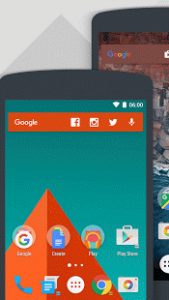
Looking for a more powerful and flexible launcher that oozes Material Design? Action Launcher 3 to the rescue! Action Launcher 3 replaces your homescreen with a colorful, customizable and speedy app you’ll quickly learn to love. Try it out for free!
Standout features include:
Quicktheme: marvel as the colors from your wallpaper are used to automatically customize and theme items on your home screen!
Quickbar: customize the Google search bar at the top of the screen with shortcuts and apps of your choosing.
Quickedit: have alternative icon suggestions instantly presented to you, without having to dig through icon packs!
Smartsize icons (Beta): icons are automatically resized to match Material Design’s recommended icon size!
Covers: an innovative take on traditional folders. Tapping a Cover loads an app, swiping a Cover opens a hidden folder which you have customized.
Shutters: swipe a shortcut to reveal an app’s widget. Allows you to say preview your inbox or Facebook feed without opening the app.
Quickdrawer: An A to Z list of all your apps. Of course you can hide apps you don’t want to see all the time also.
Use icon packs, scale icons, hide and rename apps and much more.
Full phone, phablet and tablet support.
Action Launcher 3 allows you to import from your existing layout from other launchers such as Apex, Nova, Google Now Launcher, HTC Sense, Samsung/Galaxy TouchWiz and the stock Android launcher, so you’ll instantly feel right at home.
Note: Some features require the Plus in-app upgrade.
Action Launcher user reviews :
- July 25, 2016
- Action Launcher’s 3.8 update (which is out now) includes a great many stability and performance fixes. I’m confident the issues you had previously will be fixed now. Sorry about that inconvenience.
I love this Launcher! I switch between this and Nova. The only two complaints I have with action are no badge notification icons like Nova and it is noticeably slower than Nova on my S7 edge. If it had badges I would use it 100% of the time.
ts nice but not soo extraordinary especially when u already hv Android M on ur phone…. And it keeps asking for an upgrade to the plus version… All the main features unlock only when u have the plus version… But overall very good UI
After using Nova for many years, I’ve finally been lured away. The quick bar is incredible and I just love the Nexus style features. The app drawer transparency is gorgeous. I love you.
Love the Nexus Launcher features! I used to use Nova but i’ve switched to Action Launcher for the simplicity and stability. I occasionally check out other launcher but always come back to this.
Last Update April 28, 2019 :
Action Search: see results from the web, apps, contacts and Android & Action Launcher’s settings!
Action Web Search: a custom web search solution that displays web, news, image and video search results.
Option to increase the vertical screen padding.
App icon.
Performance improvements (improving of app boot time, reduction in app reloads and more).
Full update details: blog.actionlauncher.com/498f1a099851
Please contact support[at]actionlauncher.com with feedback!
Contact developer :
Video :
Download Action Launcher from Play Store
Leave your feedback regarding Action Launcher
