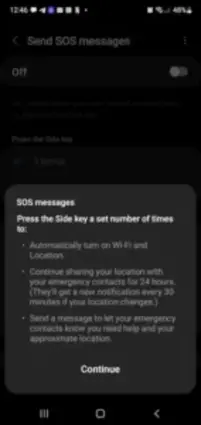Your Android phone could be your most crucial safety tool if you’ve set up these android emergency toolkit features correctly.
When seconds count, your device offers more than just communication it provides a suite of built-in android emergency toolkit tools that can automatically call for help, share your location, and even notify paramedics about critical medical conditions. These aren’t hypothetical features; real users rate them 4.7/5 for reliability in crisis situations.
Core Purpose:
Android’s emergency toolkit includes three key functions:
- Emergency SOS: Instantly contact emergency services with button presses.
- Medical ID: Provides first responders with vital health data, even on your lock screen.
- Real-Time Location Sharing: Lets trusted contacts track you during emergencies.
These tools work together to create a safety net whether you’re facing a medical crisis, a dangerous situation, or a car accident.
Essential Android Emergency Toolkit Features
Emergency SOS
- Activation: Press the power button 5 times rapidly (configurable to 3 presses).
- Auto-Actions:
- Calls local emergency services (911, 112, etc.).
- Shares your real-time location with pre selected contacts.
- (Optional) Starts recording video for evidence (up to 45 minutes).
Medical ID
- Accessible from the lock screen, so paramedics don’t need your password.
- Stores:
- Blood type
- Allergies (e.g., penicillin)
- Chronic conditions (e.g., diabetes, epilepsy)
- Emergency contacts
Real-Time Location Sharing
- Uses Google Maps to broadcast your movements to trusted people.
- Can be activated manually or set to trigger automatically during SOS.
Car Crash Detection (Pixel Only)
- Uses motion sensors, microphone, and AI to detect severe collisions.
- If you’re unresponsive, it:
- Calls emergency services.
- Shares your coordinates.
- Plays an automated message for dispatchers.
Android Emergency Toolkit Step by Step Setup Guide
Medical Profile
- Open Settings > Safety & Emergency > Medical Info.
- Fill in:
- Blood type
- Allergies (e.g., “Shellfish, NSAIDs”)
- Medications (e.g., “Warfarin, 5mg daily”)
- Emergency notes (e.g., “Pacemaker implanted 2023”)
Emergency Contacts
- Go to Safety & Emergency > Emergency Contacts.
- Add at least 2 trusted people (family, close friends).
- Enable “Share during emergency” for auto-alerts.
SOS Customization
- Navigate to Emergency SOS in settings.
- Choose:
- Activation method (3 or 5 button presses).
- Auto-call 911 (recommended).
- Emergency video recording (optional).
How These Features Work in Crises
Medical Emergency (All Android Phones)
- Scenario: You collapse at a park. A bystander picks up your phone.
- How It Helps:
- They tap Emergency on the lock screen.
- Your Medical ID shows allergies/conditions.
- Paramedics administer correct treatment faster.
Dangerous Situation (Assault, Robbery)
- Scenario: You’re being followed but can’t speak.
- How It Helps:
- Rapidly press the power button 5 times.
- Phone silently calls 911 + shares live location.
- Optionally records video evidence.
Car Crash (Pixel Only)
- Scenario: You’re in a highway collision and unconscious.
- How It Helps:
- Phone detects impact via sensors.
- Countdown starts if no response, it calls 911.
- Dispatcher hears: “This is an automated emergency alert from a Google Pixel…”
User Feedback & Real-World Use
Praise:
- “The SOS feature called an ambulance when I was having a stroke and couldn’t speak.” (Reddit user, Pixel 7)
- “ER doctor checked my Medical ID and avoided giving me penicillin I’m allergic.” (Google Play review)
- “Location sharing helped police find my daughter after a hiking accident.” (Samsung forum)
Critiques:
- False Crash Alarms:
- “My Pixel thought a pothole was a crash embarrassing when cops showed up.”
- Fix: Adjust sensitivity in Personal Safety app.
- Battery Drain:
- Constant location tracking reduces battery by ~8% daily.
- Workaround: Disable when not needed, use battery saver.
The Bottom Line:
These features have real-world success stories, but require proper setup to avoid glitches.
Optimization Tips: Getting the Most From Android’s Safety Features
Pro Setup Recommendations:
Wear OS Integration:
- Pair your Android phone with a Wear OS smartwatch (like Pixel Watch or Galaxy Watch) to enable:
- Wrist-activated SOS: Shake or press-and-hold the watch crown to trigger emergency alerts
- Discreet alerts: Receive vibration warnings for crisis alerts without drawing attention
- Fall detection: Available on newer models (automatically calls for help if you’re immobile)
Location Sharing Tweaks:
- For maximum safety without battery drain:
- Open Google Maps > Location Sharing
- Select “During emergencies only”
- Set refresh rate to 2 minutes (balances accuracy with battery life)
- Enable “Battery Saver” mode in location settings
Privacy Controls:
- When to disable:
- At home (turn off emergency location sharing)
- During sensitive meetings (temporarily pause Medical ID access)
- How to manage:
- Create a Bixby Routine or Google Assistant Routine that automatically:
- Enables full safety features when you leave home
- Disables constant location tracking when connected to home Wi-Fi
- Create a Bixby Routine or Google Assistant Routine that automatically:
Comparison: Native Android vs. Third-Party Safety Apps
| Feature | Android Built-In | Life360 | Red Panic Button |
|---|---|---|---|
| No App Required | ✅ | ❌ (App needed) | ❌ (App needed) |
| Medical ID | ✅ (Lock screen) | ❌ | ❌ |
| False Alarm Rate | Medium | Low | High |
| Battery Impact | Moderate | High | Low |
| Cross-Platform | Android-only | iOS/Android | iOS/Android |
Key Takeaways:
- Best for minimalists: Android’s built-in tools cover basics without extra apps
- Best for families: Life360 offers more tracking features but drains battery faster
- Avoid if: You want Pixel-exclusive features (crash detection) on non-Google phones
FAQs: Answering Critical Questions
Where can I find the Android emergency toolkit?
The built-in safety features are in Settings > Safety & Emergency. For Pixel-exclusive tools like crash detection, download the Personal Safety app. More details on Google’s official site.
Does Emergency SOS work without cell service?
- Yes, but with limitations:
- Android 14+ supports emergency satellite messaging (currently Pixel-only)
- Older models use Wi-Fi calling if available
- Always shows your last known location to rescuers
Can I test crash detection safely?
- Never simulate real crashes (risks dispatching emergency services)
- Safe alternatives:
- Use the simulation mode in Personal Safety app
- Watch demo videos from Google Support
- Practice the SOS button sequence (without completing the call)
Why does my phone ask to calibrate crash detection?
- Improves accuracy by learning:
- Your typical driving routes
- Normal vehicle movement patterns
- Requires 2 weeks of regular driving to optimize
Conclusion: Who Needs These Features?
Best For:
- Travelers: Medical ID works worldwide, no translation needed
- Seniors: Fall detection + auto-emergency calls
- High-risk workers: Journalists, night-shift employees, etc.
Limitations to Know:
- Pixel exclusives: Crash detection, satellite SOS
- Carrier restrictions: Some features disabled on certain networks
Your Next Step:
Take 5 minutes now your future self might thank you.
- Set up Medical ID
- Add emergency contacts
- Practice SOS activation