[App] Android Sensors
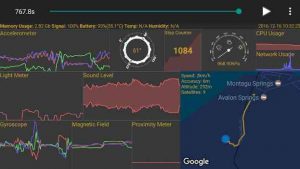
Sensors include:
GPS (latitude, longitude, speed, accuracy, available satellites, connected satellites)
Accelerometer (x, y and z axis)
Gyroscope (x, y and z axis)
Compass (azimuth)
Sound level (dB)
Light meter (lux)
Magnetometer (x, y and z axis)
CPU usage (system user, iow, irq)
Humidity
Pressure (hPa)
Memory usage
Battery temperature, current and level
Step counter
Network usage and strength
Proximity meter
SensorLab can record data from all the above sensors in the background for sharing (in .csv format) or playback within the app.
Android Sensors user reviews :
Great app. I love having all this data in one place. Clean, effectively simple, and both interesting and helpful. For me, only one thing stands in the way of that fifth star: no way to switch between metric and US standard. Please add that function. Two other welcome additions would be explanatory info about each data category (for example, how does the device sense magnetic field, what do each of the magnetic field data lines represent, and what do they mean?) and the ability to set notification triggering thresholds (for example, when number of satellites falls below a specified number or when barometric pressure reaches a specified level).
- LP EllisAugust 30, 2018
- You should be able to return to the live view by stopping/pausing the recording and then hitting the android back button.
i like this app. informative and fun. My gripe is that it’s only in landscape mode. Would be absolutely perfect if one could use it in portrait mode as well. i know that would require making the sensor windows smaller but with the ability to tap a sensor window to open it up (already part of the app) all would be fine. i hope this option is considered. I would love to purchase this app but for that one thing getting in the way.
I downloaded this b/c I was curious & just love raw data in general. This exceeded my expectations & having all the graphs on one screen & then have the ability to just tap which one I want have a closer look at is really handy. I didn’t see it but is it possible to add wifi/Edge signal strength as well?
Contact developer :
Download Android Sensors from Play Store
Leave your feedback regarding Android Sensors
