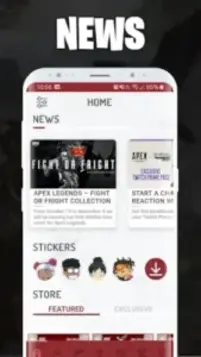You know that feeling when you’re trying to check your Apex Legends stats mid game, but alt tabbing just gets you killed?
Or when you drop into a new season’s map completely blind, fumbling for loot while everyone else seems to know exactly where to go? That’s where the APEX Legends Companion comes in, a surprisingly useful tool that gives you intel without requiring you to tab out or dig through Reddit.
What Makes APEX Legends Companion App Worth Downloading
Stats That Actually Help (Not Just Flex)
Most stat trackers just show your K/D ratio and call it a day. This one breaks down:
-
Weapon-specific performance (your accuracy with the R-99 vs. CAR SMG)
-
Ranked progression trends (are you climbing or hardstuck?)
-
Legend win rates (maybe stop picking Revenant if your win rate is 12%)
It’s not just about ego, these insights help you identify what to work on.
Loot Maps That Give You an Edge
The in-game maps don’t show you where every single supply bin is. This app does. You can:
-
Plan hot drops by memorizing high tier loot spawns
-
Find hidden Nessies (because even Predators need Easter eggs)
-
Avoid dead zones where you’ll be stuck with a Mozambique and a dream
The maps load a bit slow sometimes, but they’re detailed enough to be worth the wait.
Weapon Stats That Keep Up With the Meta
Patch notes are great, but they don’t always translate to real gameplay. The app’s weapon database shows:
-
Actual TTK (time to kill) comparisons
-
Recoil patterns (so you know which guns need a barrel stabilizer)
-
Current meta rankings (spoiler: the Nemesis is still busted)
Just double-check the numbers after big updates, sometimes there’s a delay before the app reflects balance changes.
Notifications That Aren’t Just Spam
Instead of bombarding you with ads, the app actually sends useful alerts:
-
When a new patch drops
-
Event start/end times
-
Server status updates (so you know if the game’s down or just your Wi-Fi)
How to Actually Use It (Without Wasting Time)
Step 1: Sync Your Account
-
Link your EA profile in settings. Takes 30 seconds.
-
Check your stats tab to make sure everything loaded correctly.
Step 2: Study Before You Queue
-
For ranked: Review your last 10 matches, are you dying early? Maybe stop hot dropping.
-
For pubs: Glance at the current weapon meta so you know what to grab off drop.
Step 3: Use Maps Strategically
-
Zoom in on POIs you frequent. Notice where the best loot clusters are.
-
Pay attention to rotations, the app shows choke points and high-ground spots.
Step 4: Enable Notifications Wisely
-
Turn on patch alerts but mute promotional stuff unless you care about sticker packs.
Most Apex Legends companion apps do one thing well while failing at everything else. The APEX Legends Companion tries to be different by combining multiple tools into one package, but how does it really compare? :
Against Apex Tracker (Overwolf)
-
Where Apex Tracker Wins:
-
More detailed historical data (you can see your stats from seasons ago)
-
Real-time match tracking (watch your RP change during games)
-
Better squad analysis (teammate compatibility metrics)
-
-
Where Companion App Wins:
-
Doesn’t require Overwolf (lighter on system resources)
-
Includes loot maps and weapon guides
-
Mobile first design (Apex Tracker is PC-only)
-
Against Apex Legends Loadouts
-
Where Loadouts App Wins:
-
More in depth weapon builds (attachment combinations)
-
Legend specific loadout recommendations
-
-
Where Companion App Wins:
-
Actual stat tracking (Loadouts is just reference material)
-
Map knowledge integration
-
Doesn’t just focus on meta-slave builds
-
Against Apex Guide (Beginner Focused)
-
Where Apex Guide Wins:
-
Better tutorial content
-
More legend-specific tips
-
-
Where Companion App Wins:
-
Useful for intermediate/advanced players
-
Dynamic content (stats change as you play)
-
Leaderboard tracking
-
The sweet spot? APEX Legends Companion works best when you want:
Quick stat checks between matches
Loot route planning during queue times
Lightweight meta tracking without spreadsheet-level detail
Mastering the Stat Tracker Like a Predator
1. Tracking What Actually Matters
Most players just look at K/D and call it a day. Smart competitors track:
-
Early Game Survival Rate (% of matches where you survive first 3 minutes)
-
Weapon Win Rates (your actual performance with each gun, not just the meta)
-
Ranked Progression Patterns (when you gain/lose most RP)
2. Setting Personal Benchmarks
Use the app to establish baselines, then improve them:
-
“My current hot drop survival rate is 22% – let’s get it to 30%”
-
“I win 45% of fights with R-301 but only 28% with Flatline – time to adjust”
3. Comparing Against Better Players
The leaderboards aren’t just for ego – they’re learning tools:
-
Study the loadouts of players ranked above you
-
Notice where their stats diverge from yours (maybe they rotate earlier)
4. Identifying Your Real Weaknesses
The app’s data can reveal uncomfortable truths:
-
Are you dying more to third parties than direct fights?
-
Is your damage high but kills low? (Positioning issue)
-
Do certain legends give you better results despite your preferences?
5. When to Ignore the Stats
Sometimes numbers lie:
-
A low win rate with a legend might mean you only play them in tough matches
-
High damage games could mean you’re farming instead of securing wins
Conclusion :
You’ll Get the Most Value If:
You’re serious about improving, not just checking stats
You play ranked and need every advantage
You frequently forget patch notes/meta changes
You want to optimize loot routes without memorizing maps
You Might Be Disappointed If:
You expect real time in match stat tracking
You want deep legend specific analytics
You’re a casual player who doesn’t care about optimization
No stat tracker will magically make you better at Apex. But used correctly, the APEX Legends Companion gives you the data to identify and fix your weak points. Just don’t expect it to do the work for you – that part still requires actually playing (and unfortunately, getting good).
APEX Legends Companion app shines when used proactively between sessions, not as a crutch during matches. Check your stats after each play session, note patterns, then focus on one improvement area at a time. That’s how Predators use it – not as a vanity metric, but as a training tool.
FAQ
Where can I download the APEX Legends Companion app?
You can get the official app on the Google Play Store. For the latest updates, visit the developer’s website .
How current is the event information shown?
The app updates within hours of official announcements – like the Fight or Fright Collection event shown in the news feed. For absolute certainty, we recommend cross checking with @PlayApex on Twitter.
Can I track my friends’ stats through the app?
Yes, simply search their username in the tracker tab. You’ll see their:
-
Current rank and RP
-
Top 3 legends by win rate
-
Recent match history (last 20 games)
- Remember this is not an official app of the game
Why do some weapon stats seem outdated after patches?
Balance changes take 24-48 hours to reflect in the app. When Season 19’s patch drops next week, check the in-app news tab for a confirmation timestamp.
How do I report bugs or suggest features?
Email the developers directly at apps@romerock.com with:
-
Your device model
-
Screenshots of any issues
-
“APEX Companion” in the subject line