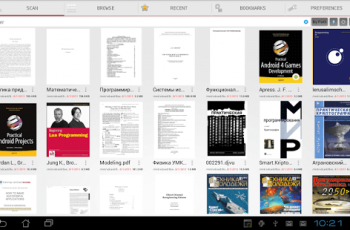[App] Article Reader Offline
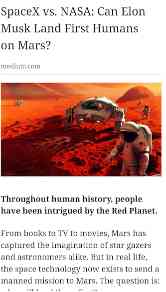 Article Reader Offline : CLEAN AND CUSTOMIZABLE VIEW
Article Reader Offline : CLEAN AND CUSTOMIZABLE VIEW
No distractions – only content. Tune the way you want to read:
Select font size
Choose text style
Switch between day and night themes
SAVE TO READ LATER OFFLINE
Found some interesting link? Save it to Reading List and read later with no need of internet connection.
EXPORT ARTICLES TO PDF
Export any article to PDF format file and transfer it to any device.
LET ARTICLE READER TO READ ALOUD
Can’t or don’t want to read text on your own? Article Reader can read aloud for you!
EASY TO USE
Just few clicks. Open links from your browser or copy link to clipboard and just open Article Reader.
TINY and FAST
Article Reader is really small and fast app. Articles saved for offline take only little disk space.
Open Article Reader and enjoy your reading!
If you have any questions or propositions, please write to us: olegshrmt[at]gmail.com
Article Reader Offline user reviews :
Seems to be pretty good, nice and simple. I’ll give it a month or so before I commit. Straight away though I can see a “would like”. It would be nice to be able to nominate a storage location. That way, by using One Drive or Google Drive etc. saved files are available across devices. Sometimes I’ll find an article while on my phone but want to read it later on my tablet. Anyhoo, sorry to appear greedy – nice work, thanks for making it available.
A good, light-weight app that works well. I used it in the past a few times on a tablet and was pleased with the results; couldn’t use it on my mobile as it was too old and the app not compatible. But now, with a new mobile, the app is up and running and working well. Still getting used to it, but one thing I’d like is to be able to save PDF files to the SD card. At present, it only allows PDFs to be saved as uploaded documents to Gdrive. Hope this feature will be included in a future update.
This is just the app I been looking for to read webnovels on. Its easy to use with another browser. But my favorite feature is the AMOLED black dark mode. All these other reader only have gray or dark gray. My only complaint is that I wish there was more customization option such as line spacing, margins size, and of course more font options. An option to display font size in pixels instead of percentage would be nice. But still this is pretty much the best reader in the play store.
This app never allows you just to tap text anywhere you wish so the app can start reading from there, no, it always starts reading from beginning. There is fast forward button though, but this is just a poor replacement for tapping option because by using fast forward button you have to spend time navigating through text in order to finally get where you last stopped.
- Oleg Sheremet
- :) Thank you!
great app for reading webnovels. however pls add an option to mass move links in a folder instead of clicking one by one, add margins, as well as a lock option when reading to not have the menu popping up whenever the screen gets touched accidentally.
This app is easy. Save any article. If haven’t got time to finishing reading… Read it later, or you can press a voice and it can read it out loud to you. .
Great way to save web articles. Easy to read without all the website clutter. Thank you for a solid, free app.
Contact developer :
Download Article Reader Offline from Play Store
Leave your feedback regarding Article Reader Offline
You can find our crypto wallets on https://free-apps-android.com/buy-us-a-coffe/
Sponsored Links