[Game] Ascent – screen time & offtime
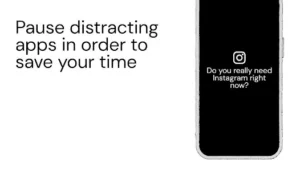
Ascent pauses destructive apps giving the ability to avoid procrastination loop from the start. App prevents undesired scrolling through news feeds and short videos. Instead Ascent allows to spend time on mindful working and creating.
Ascent is a powerful and intuitive appblock that helps you stay focused and combat procrastination. With its advanced blocking and tracking features,
Ascent makes it easy to take control of your time and achieve your goals.
One of the key features of Ascent is its ability to block unwanted apps. Whether you’re trying to avoid distractions, improve your productivity, or simply take a break from your phone, Ascent makes it easy to set up custom blocking schedules and stay on track. You can choose to block apps for a specific period of time or during certain times of the day, and receive notifications when your blocking schedule is about to end or when you’re approaching or exceeding your daily limits. This helps you stay aware of your habits and make positive changes to your daily routine.
But Ascent isn’t just about blocking apps – it’s also about empowering you to stay motivated and focused on your goals. With its motivational quotes and reminders, Ascent helps you stay inspired and on track, no matter what challenges you face. You can customize the frequency and content of these reminders to suit your needs, and see your progress over time with detailed activity tracking. Ascent also provides tools for setting and tracking your daily goals, such as the number of tasks completed or the amount of time spent on productive activities.
In addition to its blocking and motivation features, Ascent also offers a report of your daily app usage. This helps you stay aware of your habits and make changes as needed to improve your productivity and achieve your goals.
Download Ascent today and start taking control of your time and your life! With its powerful features and intuitive interface, Ascent is the ultimate tool for fighting procrastination and staying focused on what matters most.
Accessibility Service API
This app uses the Accessibility Service API to detect and block user-selected applications. We do not collect personal information, all data stays on your phone.
Ascent user reviews :
super cool app!! Only issue — i CANNOT tell what features are free to use and what is needing a subscription… Ive fiddled around with the app and its layout feels confusing as of now. Ive also been looking forward to an app like this for awhile!! Hopefully theres more features that are free in the future.
- Hi. Thank you very much for such kind words. It is very important for us to understand that we are able to help you! We continue to work on making the app even better and we will take all your suggestions into account.
The basic Pause function is perfect. I bought Premium and it’s made a huge difference so far! Beyond that, the stats & ability to customize in a meanful way is fairly limited. You can’t see the times of your open attempts, the list of intentions can’t be randomized, there’s limited options for the Pause time, you can’t select a custom time frame for stats. None of these things are dealbreakers but given that other apps offer these features, it feels like an easy way to jump from basic to amazing
- Hello, thank you very much for your feedback! We are constantly improving the app and releasing new features. The functions you describe are currently under development, so we will add them to the app in future updates!
So far, so good! Ascent has been helping put down my dang phone that I’ve previously looked at for around 10 hours a DAY. I give it four stars because there is one thing I am missing from the app. There could be some sleep mode that will prompt you on every app you try to open, sort of like a schedule. Maybe you can also set the apps that are marked as destructive? It’s a problem with other apps because it will block ALL apps with no way to get inside one. Other than that, this really works!
- Thank you very much for your kind words. It is very important to us to know that we are able to help you. We will also take the suggested feature into account.
Edit: The free version now can blocked unlimited number of apps. Changed the rating to 5 stars. Original review: The animation is quick and simple, and it’s generally pleasant to use. However, the free version only includes the option of blocking two apps. It would be most ideal if the app offers a lifetime purchase option beside the subscription model.
- Thank you very much for updating the review. It is very important for us to understand that we are able to help you!
Love the idea. It isn’t as extreme as the ones that completely block you from using apps, so it encourages me to keep it on all day. The only problem for me is when I try to block YouTube, the mini player messes things up. If I expand the mini player to fullscreen, the ascent overlay will pop up, putting YouTube back into the mini player mode, so I can’t really expand it until I close the mini player or set it to audio only before reopening YouTube
Been using this for about a month. The free version is useful as a way to make you more mindful about why you’re opening an app, but the paid version is very good as I can set a limit on my scrolling time & every 10 minutes I get asked if I want to carry on scrolling or not. Glad that it asks rather than just kicks me out. Also its only like £14 for a year of the paid version so that’s pretty affordable
- Our team is very grateful for such feedback! We continue to work on making the app even better.
Contact Ascent developer :
Video :
Download Ascent, the latest Productivity app developed by Screen Time & Focus apps developers – AscentTeam.
Click here to get Ascent from Google Play Store.
Leave your feedback regarding Ascent
