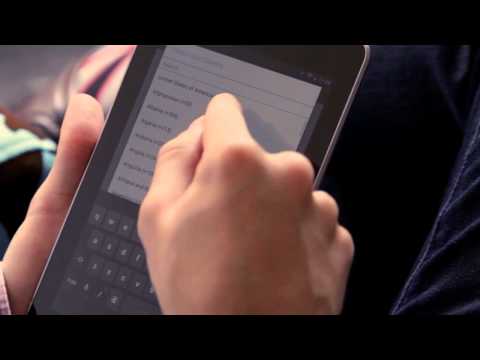[App] Authy 2 Factor Authentication
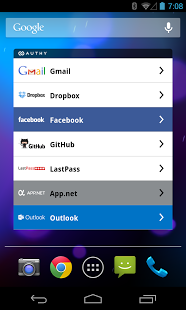
The Authy app generates secure 2 step verification tokens on your device. It help’s you protect your account from hackers and hijackers by adding an additional layer of security.
Why Authy is the best multi factor authentication app:
Secure Cloud Backups:
Did you lose your device and got locked out of all of your accounts? Authy provides secure cloud encrypted backups so you will never lose access to your tokens again. We use the same algorithm banks and the NSA use to protect their information.
Multi Device Synchronization:
Are your re-scanning all your QR codes just to add them to your tablet and smartphone? With authy you can simply add devices to your account and all of your 2fa tokens will automatically synchronize.
Offline:
Still waiting for an SMS to arrive? do you travel constantly and lose access to your accounts? Authy generates secure tokens offline from the safety of your Android device, this way you can authenticate securely even when in airplane mode.
All of your accounts:
We support most major multifactor authentication accounts including Facebook, Dropbox, Amazon, Gmail, and thousands of other providers. We also support 8 digit tokens.
Protect your bitcoins:
Authy is the preferred two factor authentication solution to protect your bitcoin wallet. We are the default 2fa provider for trusted companies like Coinbase, CEX.IO, BitGo and many others.
What is two factor authentication?
“Two-factor authentication is one of the best things you can do to make sure your accounts don’t get hacked” – LifeHacker
www.authy.com/learn-more
Are you a fan of Authy?
Follow us on twitter: twitter.com/authy
Like us on facebook: www.facebook.com/authysec
Official webiste: www.authy.com/
Authy user reviews :
Functionality is nice but the UI is the worst, only few apps have icons, have fun looking through a list of generic key icons (Please allow us to submit our own if you can’t provide them), there’s lots of wasted spaced, the app is blinding white (Dark mode when?) and there’s no easy way to get to the codes except for “Authy Accounts” (Maybe add a Quick setting tile?).
Nice tool. Yet can you do a little adjustment on Gui? I have around 30 services require 2fa. The app Gui leqves huge space for selected code but only leaves three lines for the application icons. Every time I have to swipe several pages to choose the correct app I want to use. If the code display panel can be smaller the it would be much convenient. Sorry the app does not allow snapshot, I hope I describe it clearly.
Definitely worth using Pin protected, password encrypted and cloud synced 2FA with a chrome extension to allow token generation directly in web browser? Yes please.
Sync is good but no overview I like the fact it syncs to the cloud (is it safe?), but there is no overview page to directly copy a code straight after launching the app. You have to open the left menu, click on the site then copy…
Contact Developer :
Video :
Download Authy from Play Store
Leave your feedback regarding Authy