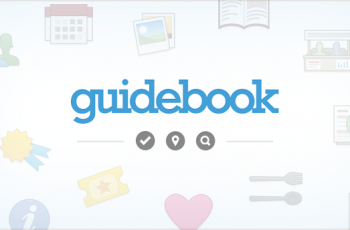[App] B1 Free Archiver
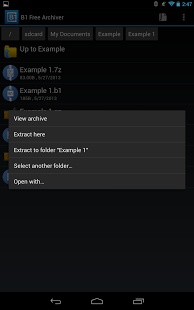 B1 Free Archiver is an application to unzip and unrar archives and extract original set of files.
B1 Free Archiver is an application to unzip and unrar archives and extract original set of files.
B1 Free Archiver can open .zip, .rar, .b1, as well as 34 other formats;
open password-protected zip, rar and 7z;
browse files inside archives without actual extraction;
partial extract – extract only selected files, not the whole archive;
create password-protected zip and b1 archives;
and much more…
Contents:
Translations
Main features
Road-map
Required permissions
F.A.Q.
B1’s translated to more than 30 languages. We very much appreciate your support
and we are welcome everyone to contribute to translations at https://crowdin.net/project/b1-interface/invite
Main features:
open zip files (unzip), open rar files (unrar)
open 7z, apk, a, ar, arj, bz2, bzip2, cab, deb, gz, gzip, jar, iso, lha, lzh, lzma, mtz, rpm,
tar, tar.bz2, tbz, tbz2, tar.gz, tgz, tpz, taz, tar.lzma, tar.xz, tar.Z, xap, xar, xz, Z, zipx
open password-protected zip, rar and 7z
browse files inside archives without actual extraction
partial extract – extract only selected files, not the whole archive
support for zip with non-Latin symbols
open multi-part (splitted) rar and b1 archives
compress files into zip archive
compress files into b1 with smart compression
create password-protected zip and b1 archives
progress in notification area and work in background mode
file navigation, copy/paste, delete/rename, file properties
multi-selection of files and folders
favorite folders
hiding files from media scan
and much more…
Our road-map for future versions:
better support for encrypted and splitted zip and rar archives
usability improvements
both extraction and compression speed improvements
optimization for tablets
If you’d like to suggest another feature please do not hesitate to contact us at support@b1.org
Required permissions:
read/write external storage – to create archives and copy files to external storages.
access network state and internet – for Google Analytics module which is used to collect aggregate data on general usage frequency and marketing efficiency.
Frequently Asked Questions
Where can I get the password?
If you were asked to enter password that does NOT mean you need password for B1 Archiver.
It means that your archive is password-protected, which means that people how created that archive encrypted it with a secret password. Please check this article for most common ways to find password – https://b1.org/help/Where-can-I-get-the-password-to-the-archive.jsp
If you 100% sure that your archive is regular and not protected, but you are still asked for the pass – please send it to support@b1.org for investigation, it might be an issue with the software.
We appreciate any feedback at support@b1.org
Started in 2011 B1 Free Archiver continues to gain popularity among the users all over the word due to its high functionality and friendly interface. We are making B1 so amazingly simple that every task can be done in a few taps.
Our users enjoy working with our soft. Would you like to join them?
B1 Free Archiver user reviews :
Awesome App Clean simple and does what it says without any problem, opens and zips big files with ease, great work guy’s thank you, best one I’ve used.
Simple, effective, and accurate. Just like a great app like this should be. Handles all your rar, zip ect files with ease and simplicity. A must have for android devices
Brilliant! I love how it extracts large files easily and faster than any other rar unzipper. Very Easy to use. Must try!! (Y)
Amazing Fast reliable and great graphics very user friendly which is so vital you guys have got this spot on!
Source : Download B1 Free Archiver from Play Store
Leave your feedback regarding B1 Free Archiver
You can find our crypto wallets on https://free-apps-android.com/buy-us-a-coffe/
Sponsored Links