[App] BeyondPod Podcast Manager
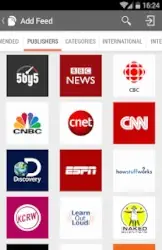
With nearly 3 million downloads, BeyondPod’s streamlined interface and powerful controls give you
easy access to millions of audio and video episodes from small publishers like local radio stations to “big name” publishers like CNN, ESPN, BBC, CBC.
ACCESS hundreds of thousands of free audio and video podcasts from all over the world.
PLAY your content everywhere – online or offline.
CUSTOMIZE your playlist the way you like.
This is a “Lite” version with 7 day full feature trial
DISCOVER A WORLD OF PODCASTS IN YOUR HAND
Discover thousands of free audio and video shows from all over the world. Search for feeds or browse our extensive library of popular Podcasts.
Import your own files (music, audio books, lectures & more) and play them with our powerful player.
PLAY PODCASTS YOUR WAY
Adjust the playback speed, set a sleep timer, use “volume boost”, or “cast”
to your TV – we have all the tools to enjoy your content the way you like it.
FOCUS ON WHAT MATTERS
BeyondPod’s configurable “skip/replay” buttons let you easily skip over
parts that you’re not interested in, or replay parts you missed.
CAST TO THE “BIG” SCREEN WITH CHROMECAST
Cast your audio or video episodes to your TV via Chromecast directly from
BeyondPod.
SMART PLAYLISTS
BeyondPod’s Smart Playlists automatically create playlists based on your listening
preferences. You can build a playlist for your daily commute, another for ‘At the Gym’ or ‘On the Train’ etc.
COMPLETE CONTROL
Decide which episodes to download, when and over which connection as well as how long
to keep old episodes. Choose to automatically update a single feed, all the feeds in a
given category, or all feeds.
CUSTOMIZABLE CONNECTION SETTINGS
Save bandwidth and battery by scheduling your downloads at a specific time, only when connected to WiFi,
or only when the phone is charging.
HOME SCREEN WIDGET AND PLAY LIST SHORTCUTS
Resizeable Home Screen Widget gives you quick access to your player and playlist. Start your favorite
Smart Playlists directly from your home screen.
INTEGRATED WITH FEEDLY
Complete Feedly integration allows you to access older episodes that are no longer part of the publisher’s feed.
You can also easily import your Feedly subscriptions as well as synchronize read and starred posts between a PC and your phone.
Like to live on the cutting edge? Subscribe to our BETA channel on Google Play!
Details at: www.beyondpod.mobi/Android/BETA
BeyondPod user reviews :
This has been my go-to app for years now. Video or audio it makes no difference. I can customize any mix of any podcasts I want. Going for a short drive? I use my ‘driving playlist’. If I am flying I use my “extended news” playlist. I really wish the episode sync feature still worked or if there was some kind of workaround, but other than that this is a great app. I have only had errors from old discontinued podcasts and I have no problems with the automatic downloads.
What to play constantly ignores episodes, so I have to add them manually. Automatic download only occasionally runs so I have to do that manually. Their forum is unreachable because they refuse to offer a secure connection (https). Their contact email address is no longer valid. BeyondPod was a terrific app while it was still supported. More it’s just a complete waste of time, effort, and money in case you were thinking about buying the full version. I did and don’t regret it, but can’t recommend
They must have had a problem on the back-end because there hasn’t been an app update, but they recently fixed the search_for_new_podcast problem they’d been having for almost a year. Favorite app. Works best with my car. Love the UI layout. Feature rich. And it is pay-once to unlock everything and remove ads. In all my searching while this app was having problems, I found nothing I liked half as much. It may have taken months, but thank you BeyondPod team, for fixing this.
I have the full paid version, and there are some good things about this app, but there are also bad things. It is good at organizing podcasts and setting up playlists of what to play, and play next. That is good. However, no matter how I change the settings, the play buttons on my various headphones/speakers/car stereos, don’t work. I can pause it but I cannot restart it. Also randomly it will pause on it’s own, and again I have to unlock my phone and hit play to restart it. Also, there is a Chromecast function that simply does not work. I have tried it several times and audio fails to play, regardless of settings.
Contact developer :
Download BeyondPod from Play Store
Leave your feedback regarding BeyondPod
