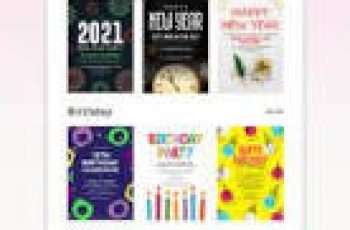[App] Calligrapher
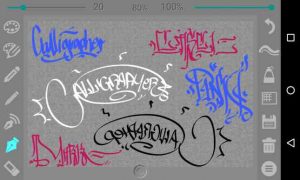 Calligrapher : Using pens and pencils the program enables creating calligraphic prints and drawings.
Calligrapher : Using pens and pencils the program enables creating calligraphic prints and drawings.
The toolbar is easy to use – tools are on a transparent background and don’t block up your screen.
4 sorts of pencil:
A simple pen (line thickness remains constant)
Pen (line thickness depends on the movement speed)
Thin pencil (line thickness depends on the movement direction – press simulation)
Wide pencil
There are settings such as color, line thickness, and transparency for each tool.
Slope angle settings of the wide pencil are from 0 up to 90 degrees.
For the thin pencil up to 360 degrees.
Zoom.
You can open your image and photo.
Your drawings can be saved for the further processing.
Calligrapher user reviews :
Easy, intuitive and well made. Great app overall.
Nice, simple, and easy to use, maybe needs more colors and addons , but the app is perfect, that’s set…
Great app with extremely accurate calligraphy shapes and techniques.
I love it it’s amazing how professional it looks
In the past never been able to find a app like this where u have enough room or all the selections to draw or color. Deft one of top favorite apps. And there is no cost to any of it. Deft love it and so do my kids.
Serves the purpose. A bit primitive and undos are limited, but generally does what it claims to do. I didn’t see grid option, which would be benefitial for proper calligraphy practice. Overall recommended…
I m calligrapher…Pls suggest me which app will most useful for advance calligraphy. One more thing try to give options like nibwidth lines like4_5_4 or 2_5_2
I love using this app! It is Simple and Fun. Out of all the calligraphy apps I have tried, this is the best one. I enjoy making Thank You, Birthday and everything in between cards . It’s great to see people’s faces when they ask where I bought the card!
Well…. I liked this very very much and want to do calligraphy. It’s a very good app. But could you please make an easier way for you to erase what you’ve done I know there’s a bin button but an ad pops up. Try something like two finger tap if the screen to undo and three finger tap to redo. You guys that use ibis painter know what I’m on about
So addicting to just sit there and play around writing random things. who Would Have thunk. 5* from me. Boo Ya Grandma
The app gives you the opportunity to do art any time,anywhere. It is fun! I love it!
Contact developer :
Download Calligrapher from Play Store
Leave your feedback regarding Calligrapher
You can find our crypto wallets on https://free-apps-android.com/buy-us-a-coffe/
Sponsored Links