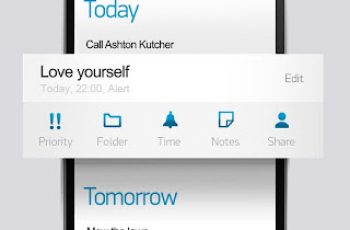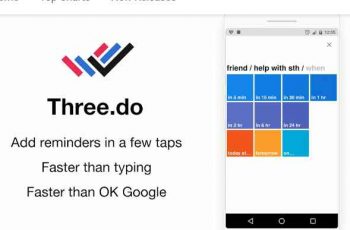[App] Chromer
 Chromer allows you to use chrome custom tabs on your phone without requiring app developers to implement it manually.
Chromer allows you to use chrome custom tabs on your phone without requiring app developers to implement it manually.
By doing so, you get a lighter, faster and secure browsing experience!
What do I need to use this?
You need any custom tab compatible browsers. As of now only Google Chrome 45 and greater supports custom tab, hence you need to have it installed to make any use of this app. You can install it here : https://play.google.com/store/apps/details?id=com.android.chrome
Hows is using chrome custom tabs advantageous?
Using chrome custom tabs you have the following advantages
You don’t need to leave the app you are using, minimal distractions.
Pages load faster relatively.
You don’t need to login to websites again.
Your forms are auto filled if you have auto fill enabled.
You can use chrome’s data saver feature.
Your browsing experience is secure with latest security updates! Other browser apps using in-built webview can be prone to security and performance issues. If you are below 5.0 definitely consider chromer!
Compared to normal chrome?
With Chromer, you are essentially loading a light weight version of chrome that is fast and designed for the sole purpose of displaying webpages quickly. You can always Menu – Open in chrome to open the page in chrome and enjoy all features like bookmarks, history and multi-tab browsing!
Is it secure?
Chromer uses Chrome’s latest rendering engine which is always updated through Google play. Hence you are always latest on updates hence browsing using Chromer is much more secure than normal Webview found on android versions below 5.0.
How to use?
Set Chromer as the default browser in your phone. From there on, any link you try to open in your phone will be presented in a custom tab. You can also not do this and choose to open link in chromer when prompted
More on chrome custom tabs : https://developer.chrome.com/multidevice/android/customtabs
Your suggestions are most welcome, please find the way to send feedback in app. Please rate the app if you like it
Chromer user reviews :
- December 22, 2015
- Wow. Thanks! I am glad you like it
- December 22, 2015
- Thanks for the info. Glad you are liking it. I will update the play store description with this hint too.
- December 25, 2015
- Thank you!
Contact developer :
Video :
Download Chromer from Play Store
Leave your feedback regarding Chromer
You can find our crypto wallets on https://free-apps-android.com/buy-us-a-coffe/
Sponsored Links