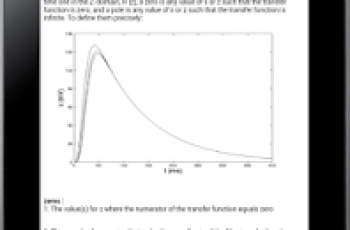[App] ClassUp – Schedule, Note for Students
 ClassUp helps students(university, college, school) manage classes, organize notes, track tasks, and communicate with classmates.
ClassUp helps students(university, college, school) manage classes, organize notes, track tasks, and communicate with classmates.
Class Schedule
Easily manage classes(courses, lesson, lectures) by searching for and adding classes entered by other users.
Design your unique schedule using your own background image, various box and text colors.
Create multiple schedules, Explore schedules of your friends.
Notes
Organize everything in one place including events, to-dos, memo.
Easily add dates, pictures, hashtags(#hashtag) to your notes using simple codes(#, @) & autocomplete mode.
Organize your class notes using @classname autocomplete mode.
Class(Course, Lecture) Notes
Tap your classbox to view its notes.
Add memos, events(exam, presentation), to-dos(essay, report, assignment, homework) related to your class.
Check your classmate’s list and send a message them.
Widget
Check your today, weekly schedule, notes fast.
Class Up User Guide : classup.plokia.com/support
Contact ClassUp Support : classup.plokia.com/contact
Do you have any problems, questions, or opinions? Please talk to ClassUp developers through channels!
Email : classup[at]plokia.com
Facebook Messenger : m.me/classupofficial
WhatsApp : chat.whatsapp.com/8Aar4VcWbEPLkf4LKEHez4
Line : line.me/ti/g2/8uVs727NHC502TAoWCk4bCRTmT87rHGf3Imu_TiEo1LTucPRHeeGpZMRWLOFJMHJ
Kakaotalk : open.kakao.com/o/g8kBdp
iMessage : myksb1223@plokia.com
Facebook : www.facebook.com/classupofficial
Twitter : www.twitter.com/classup
Instagram : www.instagram.com/classup_official
ClassUp user reviews :
- PLOKiaSeptember 19, 2018
- Hi. We’re sorry for the trouble with notifications. If you use a Huawei phone, please check Battery, Battery manager or Background app in your phone’s settings. And If the trouble continues, please contact us via our page (https://classup.plokia.com/contact) or email (classup@plokia.com). Thank you.
- PLOKiaSeptember 17, 2018
- Hi. We’re sorry for the trouble with notifications. Please check Battery, Battery manager or Background app in your phone’s settings. And If the trouble continues, please contact us via our page (classup.plokia.com/contact) or email (classup[at]plokia.com). Thank you.
- PLOKiaSeptember 27, 2018
- Hi. Thank you for your good review and It will be great encouragement to us. If you have any questions or inconveniences, please send us via our contact page (classup.plokia.com/contact) or email (classup[at]@plokia.com) . Have a nice day!
- PLOKiaSeptember 12, 2018
- Hi. We’re sorry for your inconveniences and thank you for your opinion. We have considered it and we will add the option to set the tranparency of the buttons as soon as possible. If you have any other questions, please contact us via our contact page (classup.plokia.com/contact) or email (myksb1223[at]plokia.com). Have a nice day!
Contact developer :
Download ClassUp from Play Store
Leave your feedback regarding ClassUp
You can find our crypto wallets on https://free-apps-android.com/buy-us-a-coffe/
Sponsored Links