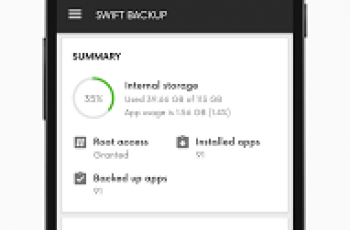[App] Concise File explorer
 Concise File explorer : The installation file is very small.
Concise File explorer : The installation file is very small.
File manager is a small and fully functional file manager and file explorer application.
Using this file manager, you can browse files by category, or by directory structure, and you can also search files.
There are six categories in the category browsing, which are pictures, music, videos, documents, APKs and compression package.
At the same time, file manager also has large files and the new files functions, showing large files and the new multimedia files in the phone.
You can delete, copy and move files through file manager.
Category files is a fully functional and very small file manager, file explorer. The installation file is very small.
Concise File explorer user reviews :
Strong points. When choosing video category, all videos do open in single page. That is great. The menu that does open when we move videos is quite good. Weak point. Thumbnails very small. Hard to see.
Very good. Lean with no ads. Keep it that way. Suggestions: Make Files the default opening page. Replace ftp with Google Drive cloud access. Few use ftp.
Change the name from “Category file” to My File. 2nd problem i faced that it hangs sometimes while copying big files. Apart from that its a nice file manager after Samsung file manager.
App with small size Do Everything you would like to do; Copy, Paste, Move, Delete, Edit, +New Folder, … with an Amazing Speed!! . The Best File Manager in the Play store!!! Well done Developer!!!
Exactly what I wanted. Very quick and easy to browse through you files.
This is just what a file manager is all about. Simple interface, clear options and tab! Big to the devs, keep up the good job.
Very good software. I like it very much!!This is really a software to use.
Its a very helpful app, helps me see different categories of files and memory size
APP with less than 1megabite doing great job more better than the ones with much megabite.It is true that, not how far, but, how well. Is a 5 star APP to me.
Fast, very clean and intuitive UI and lightweight :) Simply the best, but no subtitle support within the video player :(
It is of such a small size and works so well. its a small bomb with a big blast !
It does not support OTG connection which needed.
Easier way to do the “Cut, Copy, Paste” thing .
It’s a great app. I can use it properly and comfortably, it’s an awesome
So easy to understand. Not boring and annoying like others.
Good app. Simple and efficient, that’s it. Good job.
Perfect if youre looking for something that doesnt waste your space
No advertisement Great Representation Show hidden file Less than 500kb Seriously very nice app , thank u dev
Wonderful thanks for making this app will be keeping it on my mobile phone for the foreseeable future.
Would be perfect if there’s a lockable hidden folder function that unlocked with fingerprint. I’d pay for that.
Superb l like it so much no adds and does everything as a file manager
Contact developer :
Download Concise File explorer from Play Store
Leave your feedback regarding Concise File explorer
You can find our crypto wallets on https://free-apps-android.com/buy-us-a-coffe/
Sponsored Links