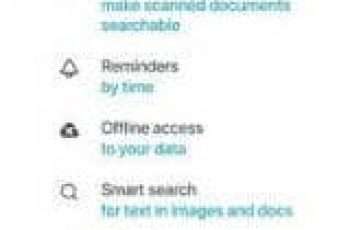[App] DroidEdit
 DroidEdit is a text and source code editor (similar to Notepad++ or gedit) for android tablets and phones with the following features:
DroidEdit is a text and source code editor (similar to Notepad++ or gedit) for android tablets and phones with the following features:
Syntax Highlighting for several languages (C, C++, C#, Java, HTML, CSS, Javascript, Python, Ruby, Lua, LaTeX, SQL, …)
Several color themes
Infinite undo & redo
Search & replace
Auto & block indentation
Keep opened files and changes between sessions
Open files directly from dropbox or a file manager
Character encoding support
Keyboard shortcuts (List below)
Share documents with other services (dropbox, email, …)
Preview HTML files in browser
Bracket matching
Go to line
Run Scripts in SL4A directly
Configurable Shortcuts
Pro version only features:
SFTP/FTP support
Dropbox, Drive, Box support
Custom themes
Run external commands through SSH
Root mode
Using different character encodings:
To open a document with a different character encoding than the default: long press the open file button
To create a new document with a different character encoding than the default: long press the new file button
You can make this behavior the default in the preference screen
Long pressing the save document button allows you to save a document with a different filename
Droid Edit is specially useful for new generation android tablets with external keyboards like the Asus Transformer.
Try Hacker’s Keyboard for a developer friendly virtual keyboard.
You should try the ad supported Droid Edit Free before buying this app. The ad supported version has exactly the same functionality as the paid version except it doesn’t have SFTP support, Dropbox support, Custom themes and root mode.
Please rate the app in the market. For bug reports, feature requests or any other subject please use the following contacts:
Mail: droideditapp (at) gmail.com
Twitter: https://twitter.com/DroidEdit
Page: https://www.droidedit.com/
User Support: https://www.droidedit.com/support/
Facebook: https://facebook.com/droidedit
DroidEdit user reviews :
Very good One suggestion: Please add markdown syntax highlighting for files that have the file extension .mdown or .markdown.
Free java, and other language snippets Where as in quoda, you have to pay a fee, this one is free. Jesus Christ, paying money for colored text? Hell no, props to you devs from droid edit!
love it it just needs a custom keyboard. then no programmer will use any other editor or any other os
Contact Developer :
Video :
Download DroidEdit from Play Store
Leave your feedback regarding DroidEdit
You can find our crypto wallets on https://free-apps-android.com/buy-us-a-coffe/
Sponsored Links