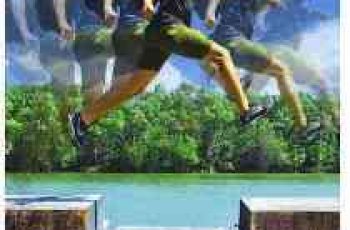[App] EZMira
 EZMira is the official app that supports MiraScreen and AnyCast WiFi display receivers.
EZMira is the official app that supports MiraScreen and AnyCast WiFi display receivers.
It makes sharing videos and gaming content to big screens easier.
#Features:
1. One-click screen mirroring with Smart View or Miracast to watch Netflix perfectly.
2. Supports quicker WiFi setup by scanning QRCode or using Bluetooth.
3. Supports browsing the internet on the big screen.
4. Easily search and cast video contents from popular sites like YouTube, Facebook, Dailymotion and Vimeo to HDTV.
5. Supports DLNA for a better video streaming experience, and let you multitask on your phone while the video plays on the big screen.
#Where to Buy Universal Display Receivers:
MiraScreen: mirascreen.com/
AnyCast: any-cast.com/
#Support:
If you have any problem with your MiraScreen products, please contact: support[at]mirascreen.com
If you have any problem with your AnyCast products, please contact: support[at]any-cast.com
EZMira user reviews :
- Mirascreen LTD
- Sorry for the inconvenience. EZ Mira doesn’t support detect the Wi-Fi signal nearby while in VPN, please try in another way. We suggest connect your Android device by Miracast. Please kindly set your dongle into Miracast mode by press the button on it (Android/windows icon). After mode change, you can cast by Miracast/Chromcast of EZ Mira while VPN
- Mirascreen LTD
- Sorry for the inconvenience. Due to Motorola miracast is disabled by Motorola from hardware or software. We suggest use the Mirror function built in EZMira App, but this way only support cast video and sound would go out from your phone. youtu.be/iFRFdq4zXs4
- Mirascreen LTD
- We suggest connect your Android device by Miracast. Please kindly set your Mirascreen into Miracast mode by press the button on it(Android/windows icon). After mode change, please use the Miracast/Chromcast of EZMira app to do screen mirroring which supports cast both video and audio
- Mirascreen LTD
- Thanks for your feedback, could you please provide us more details about your valuable feedback? We would keep improving our product based on your valuable comment. Thanks for your patience.
- Mirascreen LTD
- Sorry for the inconvenience. Please first connect your phone Wi-Fi to Mirascreen dongle. then you could find and pair to Mirascreen dongle in EZMira app and also doing further setting. More details please refer to this demo video: youtu.be/kLCweUVYH2Y
Contact developer :
Download EZMira from Play Store
Leave your feedback regarding EZMira
You can find our crypto wallets on https://free-apps-android.com/buy-us-a-coffe/
Sponsored Links