[App] File Commander – File Manager
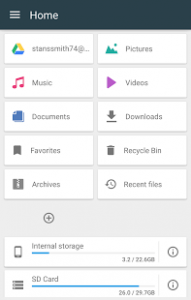
Take control over your files! File Commander is a complete file manager that allows you to handle any file on your Android device via a clean and intuitive interface. You can also separately handle libraries of pictures, music, videos, documents, as well as rename, delete, move, zip and send with just a few taps.
The latest version takes full advantage of Android 6 Marshmallow, complete with an optional login profile that can save your settings across devices, new Secure Mode that can hide and encrypt your files from other users, and a Storage Analyzer to see exactly what’s eating into your storage space, and where.
LIBRARIES – Find any and every file in seconds
Login profile can save your app settings and personalizations across devices
*NEW* Screen Sharing – easily share your display with other devices on the same network
Easily list your files by type no matter where they are
Libraries for all your Music, Picture, and Video files, along with new sections for Archives and Documents
Sort your files by location: Cloud accounts, network addresses, local files, and Downloads
Easily manage external storage such as microSD cards and USB drives (if supported)
REMOTE FILE ACCESS AND SHARING – Get to your files from anywhere with File Commander
NEW PC File Transfer – Now you are able to manage your files and folders even easier directly from your PC > Check out how it works: https://youtu.be/03JYXQeF3iw
You can now access Windows/Samba based local network locations, FTP/FTPS servers, and Remote shares (for Sony Xperia devices).
Get it on the cloud with Google Drive, DropBox, Box, Amazon Cloud Drive, Microsoft OneDrive, and SugarSync
Link up with nearby devices via Bluetooth and WiFi Direct
Share files easily using a wide range of sending options
FILE AND FOLDER MANAGEMENT – Powerful tools put desktop-grade features in your pocket
Fully-customizable Homescreen with quick access tiles
Find on-device files quickly with local search options
Manage your files with cut, copy, paste, rename, and compress operations
Quickly pick up where you left off using the Recent files feature
Send time-consuming file operations to the background so you can continue working
GET EVEN MORE WITH FILE COMMANDER PREMIUM:
NEW Secure Mode lets you hide and encrypt your files and folders, making them invisible outside of File Commander
At-a-glance view of all your files and folders using the Storage Analyzer
Bookmark your files and folders
Recycle Bin so you can delete and restore files
Access to hidden files and folders
Ad-free
Recycle Bin does not restore files deleted before upgrading to File Commander Premium.
How does File Commander use the granted permissions on your phone? – https://www.mobisystems.com/android/file-commander-professional/permissions/
File Commander user reviews :
This app is really great, but the last few updates have completely saturated it with ads, to the point that it’s hard to use. I don’t mind having ads on free things, but these are incredibly invasive and pop up every other button press. Half of the most annoying ads are for upgrading to the paid version! Being this obnoxious makes me way less likely to want to financially support the developers, since they’re already shoving 5 ads in my face every time I want to check a recent download.
- Hello! Ads & paid features help us maintain a high level of app quality, develop new functions and provide better customer service. Let us know what updates or changes you would like to see in our app. You can write to us at support-fc@mobisystems.com Kind Regards, Katy Fox, MobiSystems, Inc
Good app. Frustrating pricing model (for me). This is the only ad-supported app I use. I normally buy premium apps after a few uses, but not here. I would pay a one off £30, or a lower sub, but I can’t justify £30PCY for an app I use so infrequently. The ads aren’t so bad, I suppose, though.
- Hello! Ads & paid features help us maintain a high level of app quality, develop new functions and provide better customer service. Let us know what updates or changes you would like to see in our app. You can write to us at support-fc@mobisystems.com Regards, Katy Fox, MobiSystems, Inc
Contacted developer to find out what you get if you buy it. Meaning a one time purchase / forced subscription / annual licence. And the reply there is a free version YES I KNOW nothing works unless you pay for it. The question was simple.
- Hello, thank you for rating us. The paid version of File Commander gives you access to file converter, Vault storage, restoring files from the recycle bin, MobiDrive 50GB, removes ads and more. You can easily find more information on our site: www.mobisystems.com/en-us/file-commander-premium/ Regards, Vanessa Hill, MobiSystems, Inc
I’ve been using this for years now with no issues at all. It’s really straightforward to use, makes sense on the screen and is always my go to if I am searching for something or need to move anything It does exactly what it says on the tin and personally I would be lost without it.
- Hello, thank you for sharing your positive thoughts with us! Enjoy using our products! Kind regards, Vanessa Hill, MobiSystems, Inc
A must have This app is a necessity for you to explore all the files you have on your cellphone. I installed to my mom although I wasn’t sure she would use and the other day she could not find a picture and opened file commander and found it, which is a lot for someone with no computer skills
Great job by Dev team This came preloaded on my Xperia T2 ultra… I was using Astro earlier but with T2 it was not able to move files to SD card….. Tried some other file managers….. None of it could do it….. Only file commander suits my needs… Salute…. Commander
Runs smooth without ads. search and interface are too good. Free but most intuitive file manager I ever used
Latest Update :
‘Properties’ for multiple files/folders selection
Specific sorting options for a folder
Create an empty file in a folder
MobiSystems Drive has a new name, icon, website & integration with Windows PC
Use your Apple ID to sign into MobiDrive
Organized audio files with the new tabs for tracks and folders
Music Player Queue – Arrange songs in the desired order
New Home screen categories – Screenshots & APK
Video Player – Support for looping files
Contact developer :
Video :
https://www.youtube.com/watch?v=bzyAasC7XaU
Download File Commander from Play Store
Leave your feedback regarding File Commander
