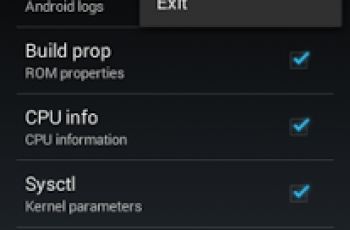[App] File Viewer for Android
 File Viewer for Android is a universal file viewer that supports over 100 file types, including PDFs, email files, audio and video files, images, camera raw photos, archives, and more.
File Viewer for Android is a universal file viewer that supports over 100 file types, including PDFs, email files, audio and video files, images, camera raw photos, archives, and more.
In addition to viewing files, you can browse and manage files on your Android device and view file metadata.
Features
Open over 100 different file formats with a single app (everything / all formats in one app!)
Browse and manage files with the built-in file manager
View metadata such as file properties, MD5 checksums, and EXIF data
Extract archives, including Zip, 7-Zip, Gzip, Bzip2, Tar, and TGZ
PDF viewer, JPG file viewer, TIFF file viewer, SVG viewer, Raw photo file viewer, and more
Supported File Types:
Documents
PDF Document (.pdf)
EPUB eBook (.epub) *DRM-protected eBooks not supported
Emails
Email Message (.eml, .emlx)
Outlook Message (.msg, .oft)
Outlook Email Attachment (winmail.dat)
MHTML Web Archive (.mht)
Audio
AAC Audio File (.aac)
FLAC Audio File (.flac)
iMelody Ringtone File (.imy)
MPEG-4 Audio File (.m4a)
MIDI File (.mid, .midi)
Matroska Audio File (.mka)
MP3 Audio File (.mp3)
Ogg Vorbis Audio File (.ogg)
OTA Ringtone File (.ota)
Wave Audio File (.wav)
Video
Note: Some video codecs may not be supported
3GP Video File (.3gp)
Matroska Video File (.mkv)
MPEG-4 Video File (.mp4)
Transport Stream Video File (.ts)
WebM Video File (.webm)
Archives
7-zip Archive (.7z)
Bzip2 Archive (.bz2)
Bzip2 TAR Archive (.tbz2, .tar.bz2)
Gzip Archive (.gz)
JAR Archive (.jar)
TAR Archive (.tar)
TGZ Archive (.tgz, .tar.gz)
Z Compressed File (.z)
Zip File (.zip)
Camera Raws
Note: Some camera models may not be supported
Sony Raw Image (.arw)
Casio Raw Image (.bay)
Canon Raw Image (.cr2)
Canon Raw Image (.crw)
Kodak Raw Image (.dcr)
Digital Negative Image (.dng)
Epson Raw Image (.erf)
Kodak Raw Image (.kdc)
Leaf Raw Image (.mos)
Mamiya Raw Image (.mrw)
Nikon Raw Image (.nef)
Nikon Raw Image (.nrw)
Olympus Raw Image (.orf)
Pentax Raw Image (.pef)
Fuji Raw Image (.raf)
Camera Raw Image (.raw)
Panasonic Raw Image (.rw2)
Leica Raw Image (.rwl)
Sony Raw Image (.sr2)
Sony Raw Image (.srf)
Samsung Raw Image (.srw)
SIGMA Raw Image (.x3f)
Images
Bitmap Image (.bmp)
DirectDraw Surface Image (.dds)
GIF Image (.gif)
High Dynamic Range Image (.hdr)
Icon File (.ico)
Interchange File Format Image (.iff)
JPEG Network Graphic (.jng)
JPEG 2000 Image (.jp2)
JPEG Image (.jpg, .jpeg)
Multiple Network Graphic (.mng)
OpenEXR Image (.exr)
Portable Bitmap Image (.pbm)
Kodak Photo CD Image (.pcd)
Paintbrush Bitmap Image (.pcx)
Printer Font Metrics File (.pfm)
Portable Gray Map Image (.pgm)
Picture File (.pict)
PNG Image (.png)
Portable Pixmap Image (.ppm)
Photoshop Document (.psd)
Sun Raster Graphic (.ras)
Silicon Graphics Image (.sgi)
Scalable Vector Graphics (.svg)
Targa Image (.tga, .targa)
TIFF Image (.tif, .tiff)
Wireless Bitmap (.wbmp)
WebP Image (.webp)
X11 Bitmap/Pixmap (.xbm, .xpm)
Text
Configuration File (.cfg, .conf)
Text File (.txt)
Web
HTML File (.htm, .html, .xhtml)
Source Code
View with syntax highlighting
C Source File (.c)
Coffee Script (.coffee)
C++ Source File (.cpp)
C# Source File (.cs)
Cascading Style Sheet (.css)
Gradle (.gradle)
Groovy (.groovy)
Header File (.h)
Windows Initialization File (.ini)
Java File (.java)
JavaScript File (.js)
JSON File (.json)
Kotlin (.kt)
Lua (.lua)
Objective C File (.m)
Makefile (.mk, .makefile)
Markdown File (.md)
PHP File (.php)
Perl File (.pl)
Python Script (.py)
Ruby Script (.rb)
Bash Script (.sh)
SQL File (.sql)
Swift (.swift)
XML File (.xml)
Android File Viewer is brought to you by FileInfo.com, an online database containing information about thousands of different file types.
File Viewer for Android user reviews :
Superb… I find it in this App to view my calendar events as they were in backup and in xml format.. Thanks
- Sharpened ProductionsMarch 8, 2018
- Would you please contact us at our support address (support[at]sharpened.com) so that we can get more information and help resolve this with you? File Viewer for Android does not support viewing Microsoft Word files, and it does not control which apps open files either. Therefore, it would help to understand more about your particular situation.
- Sharpened ProductionsMarch 26, 2018
- Thank you for your positive feedback!
Contact developer :
Download File Viewer for Android from Play Store
Leave your feedback regarding File Viewer for Android
You can find our crypto wallets on https://free-apps-android.com/buy-us-a-coffe/
Sponsored Links