[App] Flashcards World
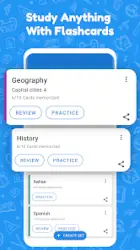
The app offers the following features:
STUDY FLASHCARDS: Easily create cards, there is no limit on the amount of cards or sets that you can create.
PERFECT FOR LANGUAGE LEARNING: It helps you with improving your language learning and building up your vocabulary.
SPACED REPETITION: Focuses your studying on the cards you are about to forget, that way you will really memorize your cards.
SHARE SETS: Be able to share any of your sets with your friends.
CSV SUPPORT: It is possible to import or export .csv files, so your cards are yours.
MANY STUDY MODES: Use different review modes to keep you engaged while studying, which includes: writing review, multiple answers, audio player, and the good old flashcards review.
WORKS OFFLINE: No internet connection is required, that way you can study from anywhere :-)
With any questions contact me by email:
support[at]flashcards.world
Flashcards World user reviews :
The app allows you to create your own flashcards and use “active recall” to study them. The different learning styles are helpful, and there aren’t any pesky ads. I do think the import function could be better made, especially if you wanted to import a Quizlet (w/o rewriting it). Another odd bit is how it’s not easy to use on PC compared to your phone. Overall it’s an excellent android app, and helps you study hands-on!
A very simple layout and easy to use. There are no irritating ads that are displayed in the app. When you email the support, they reply quite fast and they help you to solve your problem. There are many different ways within the app to help you memorise with active recall, such as multiple choice, review, match cards, and audio player. The rest of the features are paid. But overall, I like this app and would definitely recommend to my friends.
Generally, I like this app. I like how easy to use it is, the review features, and the spaced repeptition, how different subjects can be made and that you can move other cards over to other decks. However, I have a couple of problems with the app that make me want to use another app to try and study. The share feature does NOT work well at all. Also, if a lot of text is written, then half of it won’t be shown while practicing.
- Please send me an email about the issues you are experiencing: support[at]flashcards.world
Best flashcards app I’ve found so far. This app lost a star because when I upgraded, it did not work as expected. I wanted to create flashcards with images, but I was severely limited on the layout, and was not able to make it work. Unfortunately, I still have to use physical flashcards for those cats that can’t reopen in this app.
- Please send me an email and I will try to help you out support[at]flashcards.world
I love the app sm! The feature that I really love the most is the different test options available, really helped me with my CETs . Now, I’ve been using it to review for quizzes and exams but I do wish there would be an export feature for mobile, as well as allowing the same term to occur . Overall, I love it sm, kudos to the developers! Edit: There IS an export button thank you very much! It’s a 5 star for me now
- You can export cards from the mobile as csv, click on the three dots next to a set you want to export and select export. If you have any questions please send me an email support[at]flashcards.world
Highly frustrated, can’t figure how to move online computer cards into the app program for work I have already done. Can’t sync tablet flashcards to phone app. Not syncing at all. Discovered when hit CSV it goes to Excel spread sheet, with the cards information. Trying to figure out how to transfer computer index cards into the app program. I was finally able to figure out how to save my work on the cards on the computer to the App. A very good product.
- Please send me an email and I’d be happy to help you out support[at]flashcards.world
Powerful and easy to use. As a music student it’s been great for entering vertical stacked chords. It keeps the columns of the chord letters in vertical alignment after I created the card. I’ve had trouble with other apps moving characters around unexpectedly with auto-formating.
Really helpful for learning key concepts of an area of knowledge quickly. It takes patience to enter all the information but in the long run a very effective way to revise and commit to long term memory.
Would give five stars, but when I installed the app on my Chromebook the sets didn’t properly transfer over. The apps don’t really sync, and I have to make the cards twice, which gets annoying real fast. It’s a great app, though. One time pro payments, different ways to study, plus it’s a really simple UI. Sucks that it doesn’t properly connect to my Chromebook. If the developers could fix it or contact me that would be awesome.
- You can try using the backup option from the side menu, it should work better. Let me know if you have any questions support[at]flashcards.world
Great App, I love it. One problem: The way pictures works in the app bogs down my studying. It add another “side” to the flash card. So now there’s the Question side, the picture side, and the answer side. you also can’t go back to the question side if you didn’t understand the question and have to cycle through the answer to get back to the question. I also didn’t know it would be like this until after i bought it as adding the pictures is only available to the paid version. Otherwise 10/10
- Please send me an email support[at]flashcards.world
Contact developer :
Download Flashcards World from Play Store
Leave your feedback regarding Flashcards World
