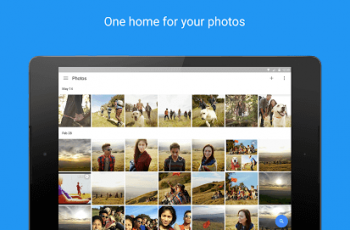[App] GPS Map Camera – Geotag Photos & Add GPS Location
 Whether It’s your travel memories or your Visit to a particular place, with GPS Map camera stamp application, add Datetime, Map, Latitude, Longitude, Altitude, Weather, Magnetic field, Compass to Your Camera Photos.
Whether It’s your travel memories or your Visit to a particular place, with GPS Map camera stamp application, add Datetime, Map, Latitude, Longitude, Altitude, Weather, Magnetic field, Compass to Your Camera Photos.
Track Live location along with your captured Photos by GPS Map Camera: Geotag Photos & Add GPS Location Application. Send your Geo Location of Street / Place added photos to your Family & Friends, and let them know about your best Earth travel memories.
How to add GPS map location on photos?
Install GPS Map Camera: Geotag Photos & Add GPS Location Application in your SmartPhone
Arrange Formats of Stamps, Change Settings according to Your requirement of GPS map Location Stamp
Add GPS Location stamps automatically to your clicked pictures
Interesting Features:
Get Custom camera with Grid, Ratio, Front & Selfie camera, Flash, Focus, Mirror, Timer, capture sound Support
Add Date & Timestamp from various formats as an image tag
Add Template of Map, GPS Address, Latitude longitude, Weather, Magnetic Field, Compass with real-time GPS tracking
Template with Notecam feature
Set Map type as Automatic or Manual
Change Map type from Normal, Satellite, Terrain, Hybrid Options
Set GPS Coordinates from DMS or Decimal Options for GPS Stamp
Set Temperature Unit from Celsius or Fahrenheit Options
Why have GPS Map Camera Application in Your Smartphone
To get Satellite Map Stamp on Photos while clicking
For putting GPS Map Location Stamp on photos
Adding Geotag Stamp & date stamp to make click focused
Find Photo Location stamp with geo tagging camera at one place
To Add Date Timestamp which performs as both timestamper & date stamper
Works as GPS note camera that easily stamps GPS details on photo
Put Longitude, Latitude, Address, Date-Time, Location stamp to Photos
Utilize as GPS tracker on Photos
To Get Location image stamp with simple camera GPS
Camera timestamp having custom stamps for adding details manually
Most Efficient Application For Following Groups of People:
Travelers & Explorers can effectively utilize Geo-tagging camera
People associated with business related to real estate, Infrastructure, Architecture can easily apply GPS Map Location stamp to their Site Photos
Individuals having Destination celebrations of events like Wedding, Birthdays, Festivals, Anniversaries, etc
Anyone who wants to add GPS Details on their photo as a GPS notecam can have this App.
Persons having outstation Meetings, conferences, Conclaves, Meetups, Events arranged by companies or Institutions solving and serving a particular purpose
Travel, Food, Fashion & Art Bloggers can advance their experiences by adding GPS Location through GPS Map Camera
Place Oriented businesses, where You require to send images with Live Location To Clients.
New update:
Set a timer while clicking
Mirror added to the selfie camera
Camera capture Sound
For experimenting with such Interesting Features MUST Download GPS Map Camera: Geotag Photos & Add GPS Location Application Right now on your Smartphone.
Do not forget to share your best experiences with us through Rate & Review.
Also check
GPS Map Camera user reviews :
This great app has been serving me well. I used it to report events with photos including location, date, time and other useful infomation. Cheers to the Developer of this app. Keep up the excellent work. By the way, please get rid of the flash ad (split-second ad) that turned off the app. It is irritating because I have missed many important shots because I have to turn on the app again.
Good app. However, some issues need to be considered- 1. App is very slow at some times. 2. While a photo is clicked, sometimes, it does not take picture. One has to click several times to ensure picture is taken. 3. If a facility is added to add a default small text string (like the name of person taking image), it would be much better.
App performance is better… But ads shown is too much compared to other apps… Rest all very nice…. Reduce the ads for better experience
Great looking app. Noticed that azimuth in landscape mode is direction of top of my phone (pointing right) and not the direction of the image i am trying to photograph like as in portrait mode. You forgot to subtract 90 degrees. Be careful when you do.
Its marvelous. Would be still better if it also has altitude and elevation displays
Easy to use. Good for locational markings of images.
This is the best among all , Great app for timestamping with so many templates! Amazinggg
Contact developer :
Video :
Download GPS Map Camera from Play Store
Thanks to Caroline for sharing GPS Map Camera
You can find our crypto wallets on https://free-apps-android.com/buy-us-a-coffe/
Sponsored Links