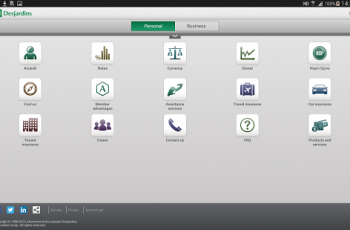[App] Income vs Expenses
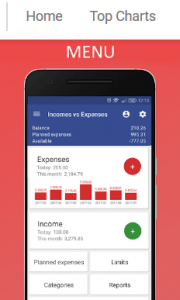 Income vs Expenses : Control your finance, define categories, plan your own budget and expenses.
Income vs Expenses : Control your finance, define categories, plan your own budget and expenses.
The basic functions of the application :
very simple interface – very fast and flexible
define and manage your own finance accounts to manage income and expenses more precisely
Record incomes and expenses,
View and control income and expense in terms of categories , days , and more specifically ,
Future spending – a function that allows you to easily keep in check invoices and bills that must be paid in the future,
Budget – to create a finance budget for each category as well as their own budgets for any time frame
Categories – both revenue and expenses are grouped into categories that define the same user
Reports – a multitude of reports allows you to easily control finance and household budget
Backup – both dropbox , mail and a local copy of your data secure from loss
Notifications – will make you never forget about the impending deadline expenditure
Widgets – will allow even easier to control the household budget
Pictures – take pictures of bills
The application ‘Income vs expenses’ is a best way to expense control and manage home budget.
Thanks to build in functions allows you to easily log daily expenditures and incomes and costs incurred in terms of which creates the user. Categories allow you to specify whether the expenditures is fixed or variable expense. Categories can be easily distinguished by color.
New transactions can be easily analyzed through different grouping and aggregation as well as through reports and graphs. Built-in reports allow control of the home budget, for example, clearly shows how monthly expenditures are for food, rent, expenses for clothing, a car, the balance of income and so on.
The main report is a balance where we can on a monthly basis to check the relationship of income to expenditures of yout home budget.
Another advantage is the ability to create plans (budgets) that help control the home budget. Using the plan, we can control the use of our available resources and plan ahead their finances.
The application has also a module cyclical spending, which save future expenditures.
A quick way to add entries is one of the biggest advantages of the application. With a few steps we can add an entry, define your own limit or perform such report for the last year. Additionally, the application easily stores the data locally or in the cloud dropbox. Saving money has never been so easy and comfortable.
Income vs Expenses user reviews :
I check with expenses and income it’s very useful to me, I need to check rest of the features
Needs a weekly and monthly log
I love this app to manage my income & expenses.
There should be some options easier to manage. Add More automatic steps
Great tool even for novice like me.
Most effective free app in the play store.. use for almost 3 year and its give me date by date details when i need.. aswme app
Very user friendly. I’m not very good at balancing my checkbook and the money app for my bank never seems to be up to date. With this app, I’m able to see my finances in real time and I don’t have to worry about deducting my regular monthly bills.it is all done for me! Thank you for helping me to regain control of my finances!
Contact developer :
Download Income vs Expenses from Play Store
Leave your feedback regarding Income vs Expenses
You can find our crypto wallets on https://free-apps-android.com/buy-us-a-coffe/
Sponsored Links