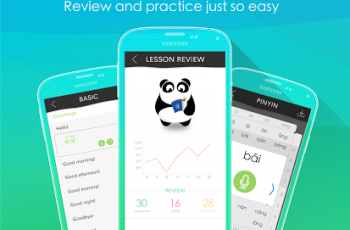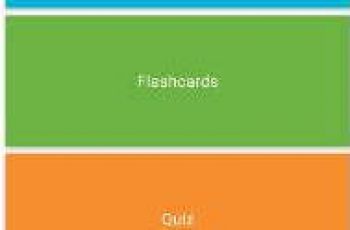[App] Instant English Translate
 Instant English Translate : Instant Translator is a free, picture dictionary, photo translator, to translate text, translate photo, voice, conversations, camera photos and screenshots.
Instant English Translate : Instant Translator is a free, picture dictionary, photo translator, to translate text, translate photo, voice, conversations, camera photos and screenshots.
Anything on your screen, whenever, wherever. You can even download languages for offline translation for free to use when you don’t have network connection.
Drag the floating ball to the text on the screen, and with just one step, the content of the bubble will be translated into the targeted language as you selected.
Translate anything in typing messenger with your friends when chating Whatsapp, Facebook messenger or any instant message application.
Text (words and sentences) translation into over 119 + languages, for online and offline use.
Clipboard text (words and sentences) translation: Copy the text, click the floating ball translation, translation of the text has been copied.
Download dictionary and phrases for offline use for when you travel without an internet connection
Save favorite word your most frequent translations for later
Translate text in other apps through context menu translation
Support video translate
We are also looking for your feedback, suggestion.
Please feel free to join our group feedback if you have any suggestions
Email: contact[at]timonsoftware.com
Instant English Translate user reviews :
The latest update is awesome, this app worth more downloads. But can you allow to pin the floating icon to a default position for the next update because on the edge of my screen already had manufacturered gesture which was so hard for me to drag the bubble. Thanks for your listen to us.
Appreciate the efforts… However Not sure how to convert hindi to english… English to hindi is working fine…I need to convert on screen hindi words to english… pls help…
can not work nomally in Android 9.0,i drag and close bubble many times ,and it get Word sucessful once,Bad experience in app or game.
dictionary is good. Need little more translation improvement in English-Hindi
best app for instant translate english words in hindi or hindi to english
- Timon GroupMarch 6, 2019
- Hi Thank you for your feedback. Today we are going to release new version, This version(30.6) support bold English – English and English – Chinese. Easy to switch. Kind regards
I liked this app because it is very useful me
Thanks for the wonderful app!
Well developed, if you can make transparent floating window and enrich translation database like Google translate it would be better…
it was awesome but it can get better to make the meaning part in a way that could be copied into the clipboard so the user could translate the words inside the meaning part
- Timon GroupMarch 6, 2019
- Hi Thank you for your feedback. Did you see translate box? Kind regards
best floating translater. now I can read manga much faster. but a translate could be better.
I can say this app is 95% good because I spend almost my time with it. And I love it!
Contact developer :
Video :
Download Instant English Translate from Play Store
Leave your feedback regarding Instant English Translate
You can find our crypto wallets on https://free-apps-android.com/buy-us-a-coffe/
Sponsored Links