[App] JS Backup
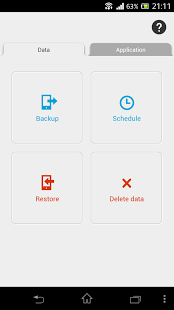
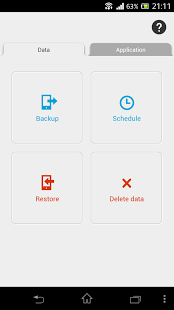
Main Features
JS Backup application allows you to back up and recover your contacts, MMS, call history, text messages, calendars, bookmarks, system settings, shortcuts, alarms, dictionaries, applications, images, music, playlists, and videos.
The backup data is saved in CSV form, so it is possible to open it in Excel and other applications as well.
Not only does this application allow you to store your backups on your SD card, but also in cloud-based storage services (Dropbox, SugarSync, GoogleDocs).
Plus, using our backup history server you can track your backup history online, as well as download the backup data you saved to your cloud-based storage service.
MMS data backup – Restore support
Added support for backup/restore of MMS (mail including images, sounds,
video and rich text data).
Backup History Server
Despite the importance of frequent, proper backup of data, a surprising number of people tend to forget.
Our backup history server allows you to manage your backup history in the cloud.
Our backup server makes it easy to keep track of when and how your data was backed up, and whether the backup was successful or not, all online.
If you are using multiple Android devices, JS Backup lets you synchronize your backup data across devices.
You can access your backups from the web via a computer, as well as from your online storage service (Dropbox, SugarSync, GoogleDocs), which allows you to download backup data to your PC.
You it also possible to view a complete list of your applications and music data at the time of backup.
Supported OS
Android OS 1.6 / 2.1 / 2.2 / 2.3 / 3.0 / 3.1 / 4.0 / 4.1 / 4.2
JS Backup user reviews :
Not good/ Not bad A fine backup app that saves all my apps as apk. But too many faults when restoring them.
Can only backup to SD
Good job Really its too good app for backup my apps but jus need to update because after restore it doesnt restore all app by itself we need to install manually.
Simple and most effective. I never used any other app for my contact, call log and SMS backup ever since I tried this.
Download JS Backup :
[app]jp.co.johospace.backup[/app]
Leave your feedback regarding JS Backup
