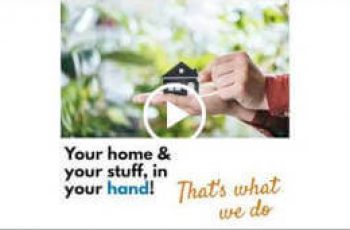[App] KDE Connect
 KDE Connect provides several features to integrate your phone and your computer:
KDE Connect provides several features to integrate your phone and your computer:
Shared clipboard: copy and paste between your devices.
Share files and URLs to your computer from any app, without wires.
Virtual touchpad: Use your phone screen as your computer’s touchpad.
Notifications sync: Read your Android notifications from the desktop.
Multimedia remote control: Use your phone as a remote for Linux media players.
WiFi connection: no USB wire or bluetooth needed.
End-to-end TLS encryption: your information is safe.
Please note you will need to install KDE Connect on your computer for this app to work, and keep the desktop version up-to-date with the Android version for the latest features to work.
This app is part of an open source project and it exists thanks to all the people who contributed to it. Visit the website to grab the source code.
KDE Connect user reviews :
AMAZING!!!…PLEASE READ GUYS!! I now have my phone AND my Android TV box connected to my old useless laptop that sits tucked away!! I can now backup or upload content from the 180gb hard drive so I never run out of storage! I now can keep a huge collection of music, films and emulator games stored on the laptop and basically use it as a server! On my good laptop i get notifications from phone & TV!! I can leave my laptop at bottom of the bed and control it with phone! BUT WAIT!!!! It gets better!! NOW BOTH MY ANDROID PHONE & TV ARE NOW CONNECTED CONSTANTLY! EVEN WHEN MY LAPTOPS ARE SLEEPING!! ANDROID TO ANDROID!! I can now ditch ES File explorer that I only keep for its “Install To TV” button & just use my favourite file manager AND this for moving files from device to device!! ONLY REASON FOR 4 STARS IS NO SCREEN CAST YET! PLEASE GIVE US CASTING! P.S I LOVE YOU KDE CONNECT, LET ME HAVE YOUR BABIES x
Very useful app. But there’s a bug. I can confirm it interferes with Moto’s Moto Display. Screen goes blank in lockscreen sometimes
Last update broke Android pairing I had my phone and tablet both running KitKat paired and talking with each other but with the current build 1.8.1 they can’t see each other anymore :-( All fixed in 1.8.2 tanks devs
Very useful app. But there’s a bug. I can confirm it interferes with Moto’s Moto Display. Screen goes blank in lockscreen sometimes
Very useful app. And combined with GSconnect extension for Gnome-shell…happiness!
Unbelievably amazing. Nothing else can do all that KDEConnect can, it’s just an all-around winner. From the lightning fast remote file manager (bye bye unreliable MTP!!), to the cool remote control, I love everything! Instant file sharing works perfectly; even clipboard sharing is a lifesaver in those rare occasions you need it!
Contact developer :
Download KDE Connect from Play Store
Leave your feedback regarding KDE Connect
You can find our crypto wallets on https://free-apps-android.com/buy-us-a-coffe/
Sponsored Links