[App] Lastpass Password Manager
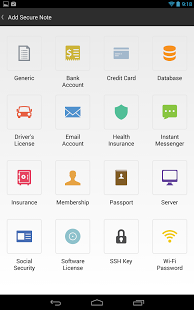
Fast, easy and simple; securely syncs your passwords across all your browsers and devices.
Key Features:
Built-in browser that will automatically fill your login information for each of your saved LastPass sites.
Automatically fill forms on all sites.
Secure Password Generator.
Add, update, and delete Sites, Secure Notes and Form Fills.
Add images and audio recordings to Secure Notes as attachments.
* 14-day free trial, requires $12/year LastPass Premium subscription afterwards. (Just $1/month)
Have any questions about the permissions our app requests? Please see our help desk article at lastpass.com/support.php?cmd=showfaq&id=3505
Version 3.0 has the following new features:
Completely redesigned UI
Optimized phone and tablet support
Improved browser with tabs, downloading, basic auth support
Field icons make it easier to fill inside the browser
Improved session handling keeps you logged in (you can change this in preferences)
Note: Due to the way Android implements input methods, if you would like to use Lastpass Password Manager for Android’s input method to fill into apps, you must not move the app to the SD card. It will be disabled upon each reboot if you do so.
Lastpass Password Manager user reviews :
The new policy that limits usage to a single type of device (mobile or desktop) is a deal-breaker for me. After 3 years of using laspass I moved to a different service. I had a very bad time moving as the export files generated by laspass are corrupt. I had to manually check over 700 lines in a csv file.
- GoTo Technologies USA, Inc.
- Hi Miles, sorry for the frustration. Can you please report this in our community so we can gather more details and troubleshoot community.logmein.com/t5/LastPass-Mobile-Apps/bd-p/LP_Mobile_Apps
- GoTo Technologies USA, Inc.
- Hi Em, thank you for your feedback. We continue to work on improving autofill in our android app.
- GoTo Technologies USA, Inc.
- Hi, we continue to work on improving our mobile app on Android. If there is a feature you are missing in our mobile app please share it with us in our community community.logmein.com/t5/LastPass-Feature-Suggestions/idb-p/Feature_Suggestions
What you know you should do So, I have been using this on my office PC, home iMac, android phone and tablet. I finally took the leap of using the last pass generated passwords. It is scary not knowing my passwords. Yet there is a peace of mind that a fail at one website or another cannot reveal all my passwords any more. I only have to remember one master password for lastpass and last pass does the rest.
GreatGreat but needs better UI It works flawlessly but sometimes its cumbersome. Needs an UI update.
Latest Update :
Thanks for using LastPass! In this version, we fixed a few bugs.
Android Browser:
The Android in-app LastPass browser has been removed from the application in 5.11.0. Now, you can launch sites directly to your default browser from the app – without any unintended interruptions. For more information, please visit: https://link.lastpass.com/android-browser
Keep the feedback coming! Please feel free to share feedback on our community: bit.ly/3NP56M0
Contact developer :
Video :
Download Lastpass Password Manager from Play Store
Leave your feedback regarding Lastpass Password Manager
