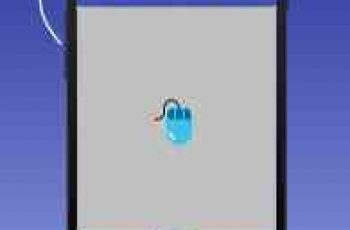[App] Lockdown
 Lockdown is very easy to use app that enables the Lockdown feature in Android P on all Android devices.
Lockdown is very easy to use app that enables the Lockdown feature in Android P on all Android devices.
It’s main purpose is to lock your device and turn off it’s display. Using this app you can easily override the smartlock and fingerprint settings on your device and lock your device securely until it’s next usage. If you don’t use fingerprints and smart locks this app is just a simple tool to turn off your display.
To use the app follow the instructions in the app itself or follow the video.
First install the app then open Lockdown Settings. Enable the app! Then every time you tap on the Lockdown icon your device will lock instantly.
For devices using Android Nougat or higher Android version you can place Quick Settings Tile in your Notification Bar and lock the device from there.
To uninstall the app, first disable it from Device Administrators, or use the UNINSTALL button in the Lockdown Settings app!
This app uses the Device Administrator permission!
Lockdown user reviews :
Perfect! Now I don’t have to wait for Android P to get this functionality. Thanks, Lockdown!
If your device doesn’t have a built-in OS lockdown option or you want a quick home screen app press option, this app gets the job done.
Works exactly as advertised. Note it installs two similar blue icons, one is the programs settings, the other is the actual lock icon. After enabling put the lock icon on your home screen, when you press it you will need to use the PIN to open your phone. Simple and unobtrusive. Kudos. Using Factory Unlocked Samsung Galaxy S9
amazing app love how i can disable fingerprint scanner within my quick settings when out and about been using this for a while now and no issues with it very handy and reliable
- RADEFFFACTORYJanuary 18, 2019
- On Xiaomi devices all apps of this kind are working the same. This is a problem with the manufacturer and it is not controlled by the developer. Sorry! Regards!
This is really great app with minimal size.
Great app secure and also more handy while you are sleeping and don’t want anyone to unlock your device using your fingers….
- RADEFFFACTORYAugust 1, 2018
- Yes, on Xiaomi devices it has this behavior. Unfortunately this is not controlled by the developer but by the device manufacturer. Regards!
Everything you would expect if you want the lockdown feature from Android P. I never knew this app even existed and I’m thankful for this. This app is extremely helpful, lightweight, well-designed, clean, and very easy to use. It’s just perfect.
Like the one tap functionality. Setup is very user friendly (admin privilege is controlled within the app itself). Ads are only visible in settings.
Thanks great app….but my phone has a default app like this
- RADEFFFACTORYJune 4, 2018
- This is limitation on Xiaomi devices. I can’t control it. Sorry!
Great app! Does exactly what it says. Love the added security. Moto Z2 Play
Contact developer :
Video :
Download Lockdown from Play Store
Leave your feedback regarding Lockdown
You can find our crypto wallets on https://free-apps-android.com/buy-us-a-coffe/
Sponsored Links