[App] Lower Brightness Screen Filter
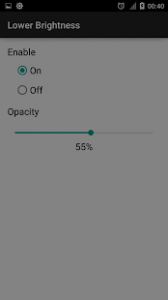
If you feel the screen is so bright and you want to reduce it. You need this application called “Lower Brightness”.
Lower Brightness application helps you reduce brightness to any level. You can set brightness level from 0% to 100% by just opening the application and choose brightness level you want.
Features
Reduce screen brightness below the system minimum brightness
Easy to use. Just enable and set the percent of brightness level (0-100%)
Auto start after reboot
Brightness icon on top notification bar (select notification bar to open brightness app setting)
Easy to use. Just choose percent of brightness you want to set.
Small size of application.
Also support devices that have the navigation bar on the screen.(home/back button at the bottom of the screen)
Ask for permission in android 6.0+
Lower Brightness Screen Filter user reviews :
This phone starts up on max brightness which is annoying when starting it up at midnight because it burns my eyes and no option to change that. Anyway the app is great for using really early in the morning like at 2:00 am.
loved it everytime i use my phone at night its low brightness irritate me… but now i don’t have any kind of problem
Love it!!!!!! I got problem with brightness in my gadget, but now i can get my comfortable when i use this app. thank you somuchhhh
Well sometimes i got bug which is cause my screen except on screen nav bar having black screen. But the funny is i still click on icon while the screen is still black… I hope the dev fix this
Love it! You guys just saved my eyes from burning every night. Thanks
Contact developer :
Download Lower Brightness Screen Filter from Play Store
Leave your feedback regarding Lower Brightness Screen Filter
