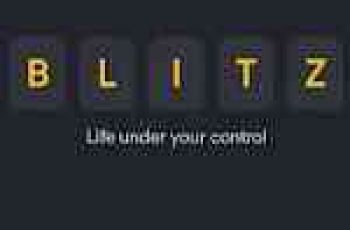[App] Memory Timer – Count down Calendar Reminder
 Memory Timer is a beautiful countdown on all devices! that helps you remind of important dates or events in your life.
Memory Timer is a beautiful countdown on all devices! that helps you remind of important dates or events in your life.
Based on AI technology, our functions of remind, share, manage time, all will assist you to awaken your memories at the right time and assist you to remember to love and responsibility in all life.
Product Features
Personalized reminder rules.
Management of anniversaries, birthdays, events, etc.
Support widgets.
Calendar, communication record one-key import function.
Provide classified management of events.
Support events topping.
Other people can save your shared events in Memory Timer.
Beautiful interface and simple operation.
Custom background wallpaper
Birthday event automatically matches the constellation
Write some records on the event details page.
Beautiful and elegant
The sleek and elegant design gives you different visual enjoyment and is easy to operate in any scene.
Customize your countdowns
Count down to any special date and create as many countdowns as you want !it can be Christmas, New Year 2020, or your next vacation trip. Set a timer or see how many seconds, minutes, hours, days, weeks, months, or years are left until an event that is important to you.
Personalized reminder
Your countdown units from years down to seconds! Memory Timer can be a personalized reminder based on your countdown plan, 100 days, 200 days, 30 days, etc.
Manage a variety of anniversaries
See all events count down in real-time! Never forget every important day. Whether it’s a friend’s wedding, a child’s birthday, or a wedding anniversary, you can find and manage the plan on the Memory Timer screen list.
Widgets to fit every home screen
Choose your style for each widget!According to the habits of personal use, you can freely combine desktop components, you can see recent event reminders without opening the app, and find time changes anytime, anywhere.
Add events from your calendar
Support one-click import of mobile calendar, contacts(address book)! Let your local calendar events be recorded together in the list without repeating the records.
Share your events
Share an event with your friends/family so they can join in on the excitement too.
Custom background wallpaper
You can set the background for each event.
Write this moment
Write down the thoughts or interesting things at the moment of the anniversary. You can write these on the edit page.
Happy Birthday
how long have you been in this world? Memory Timer to tell you! Set the birthday classification event, select the date to see the time and the constellation.
Suggest any feature you’d like to see in future updates.
Feedback is always welcomed to send to www.facebook.com/NoxMemory or support@noxmemory.com.
Website: www.NoxMemory.com
Memory Timer user reviews :
- Nox Limited
- Hi! Sorry for the inconvenience, Memory Timer automatically follows your phone settings. You can check if your phone time zone is GMT+8 or not and set it. If the problem still exists, please contact us via support[at]noxmemory.com, it would be better if you can attach some screenshots. We are really sorry for the inconvenience!
This app is alsome! Its remind me to do something that i always forgot (i talk like bot lol, im not bot) Anyway, its a really good app, deserve a 5-star, highly suggest to use
- Nox Limited
- Hello~Sorry for the late reply! Memory Timer has notification sounds, the reason you cannot receive maybe because you have muted it in Settings. Please do as follows:1. Open “Settings” in your phone.2. Find “Sound & vibration”.3. Check the “Notifications”, if muted, turn it on. If still not solved, please contact us: support[at]noxmemory.com
- Nox Limited
- Thank you for using our app. And we appreciate your feedback.Your support is our motivation to improve the software and to provide better app experience and customer service to users. We are always here to welcome you! Our email:support[at]noxmemory.com. Hope you can update the latest version and enjoy the better countdown service!
- Nox Limited
- Thank you for using our app. we will always try to offer you the very best service~~Feedback is always welcomed to send to www.facebook.com/NoxMemory or support[at]noxmemory.com.wish you have a nice day
Contact developer :
Video :
Download Memory Timer from Play Store
Leave your feedback regarding Memory Timer
You can find our crypto wallets on https://free-apps-android.com/buy-us-a-coffe/
Sponsored Links