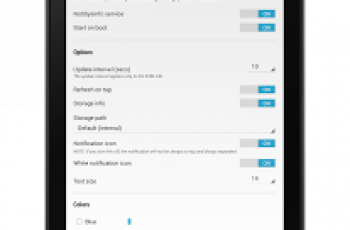[App] Menu Button (No root)
 Menu Button : It revived the Android menu button. root is not required.
Menu Button : It revived the Android menu button. root is not required.
Let’s regain the menu display of the application.
In addition buttons can be displayed, “Home”, “Back”, “Resents”.
You can use as an alternative to the broken physical button.
Basic functions
Display of the menu button position of the button, size, transparency, color, customize the icon
Display of the notification bar the presence or absence of vibration
Other buttons
back button
Home button
application button recently used
Power button
button to increase the volume
button to lower the volume
mute button
Enter key button
space key button
the arrow key buttons
TAB key button
Page up button
page-down button
Application
Buttons can be added freely, you can customize the behavior of the tap and long press.
Keyboard switching
When you press the menu button, send the menu key from the keyboard (IME), call up the menu of the application being displayed.
When you press the button, if the keyboard is not a menu button IME, because the keyboard selection is displayed,
Please temporarily switching. Then, when performing the character input will return the keyboard with a single touch.
Permission
This app uses the user auxiliary services. (BIND_ACCESSIBILITY_SERVICE)
This will be used only to perform the same operation as the home button and back button.
If a physical button of Android devices is broken,
This app is an alternative to the home button and back button, to help the user.
Menu Button user reviews :
Thanks a lot. My phone’s power button broken, i tried to get repaired it. But it wasn’t. I couldn’t power off or on or restart my phone. But this app make this very easy. It is such a useful app what I am finding for more than 6 months on Google play. Thanks guys. The Creator of “menu button (no root)” . You are amazing. Thanks ones again.
Almost perfect. I can’t set the custom icons through gallery, it just becomes invisible,the background shows up.Just add a “hide when keyboard opens”. Also a round home button icon would be great and toggle options like swipe or touch
Awesome Buttons work great. Although on the lock phone feature, It doesn’t seem to work.. little help please? Thank you!
Best app with no root. I suggest to use a simple single one shortcut icon, especially for the power button. I am waiting for the update. Thank you! Still 5 stars for this app. Awesome!
Contact developer :
Download Menu Button from Play Store
Leave your feedback regarding Menu Button
You can find our crypto wallets on https://free-apps-android.com/buy-us-a-coffe/
Sponsored Links