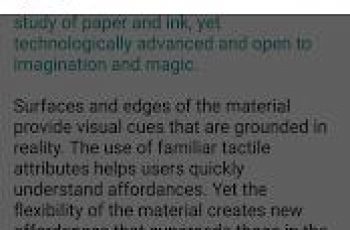[App] Mi Remote controller
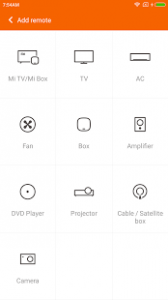 Mi Remote controller : Control your electric appliances with your phone using Mi Remote.
Mi Remote controller : Control your electric appliances with your phone using Mi Remote.
Whenever you can’t find your remote or feel like pranking your friends, Mi Remote will be there to help.
We also have all the information you need about your favorite TV shows, so you can switch the channel faster, or even watch the show on your mobile device. Mi Remote brings watching TV to a new level!
Supported appliances: TV, air-conditioner, set top box, DVD player, projector, A/V receiver, camera, etc.
Supported Brands: Samsung, LG, Sony, Panasonic, Sharp, Haier, Videocon, Micromax, Onida, etc.
1. Most phones with IR blasters support Mi Remote and its features.
2. All mobile devices can be used to control Mi TV/Mi Box and other smart TVs with standard protocols over Wi-Fi.
3. All mobile devices support Mi Remote’s integration with TV scheduling.
Supported phones: Samsung S4/S5/S6/S6 Edge/Note 3/Note 4, HTC One Series, Mi 4/Mi 4c/Mi 5/Redmi 4/Redmi Note 2/Redmi Note 3, Huawei Honor 3/6/6 plus
Mi Remote. Life at the tips of your fingers.
Mi Remote controller user reviews :
My Redmi Note 5pro had pre-installed mi remote app which I used with ease on all kinds of gadgets. Now that my phone is stolen, I downloaded the app on my old Samsung s4 London export, but it shows smart box instead of ‘set top box’. So I had to uninstall the app. Peel remote works fine for all electronic gadgets available in the Samsung app store. What I’ve got to understand is that the mi remote app is only for Xiaomi Smartphones and not for other smartphone brands.
verything works fine except my LG Window AC, it does respond, connect, but mever turns on with Mi Remote. Swing option is not available while my AC supports it. Hope to get a update soon to fix such things.
Doesn’t work on my Huawei Nova 5T. It doesn’t even show a proper display on my phone. It just keep on “searching for mi tv/mi box nearby.” Cannot exit the screen display other than force shutdown.
Some of the options are not available for me I guess I am using MI A3 phone so installed it from play store while in my previous mobile i.e. MI note 4 those options were seen in list It would be great if update can come with following options: 1 Onida TV 2 Den set top box 3 MDV Air conditioner
ALL in ONE: Enhanced TV guide + remote for TV, air-conditioner, etc. Control your electric appliances with your phone using Mi Remote. Whenever you can’t find your remote or feel like pranking your friends, Mi Remote will be there to help. We also have all the information you need about your favorite TV shows, so you can switch the channel faster, or even watch the show on your mobile device. Mi Remote brings watching TV to a new level! Supported appliances: TV, air-conditioner, set top box, D
Excellent remote app. Works flawlessly. But please add remote control for woofer system devices. I have 5.1 odyssey sound system. But I had lost its remote about 2 years ago so I always have to set its volume manually. If you add its controller to Mi remote then it would be a great help for me. I’ll definitely rate you five stars.
It’s really worked actually I haven’t got Videocon TV remote because unfortunately it has been broken and because of odd version remote wasn’t available but now I can use remote but there is one problem I am unable to use Sr digital set top box. Their is one set top box remote which is working but only volume button and no button is working. But regarding TV it’s working it really works. Even it supports many devices remote like camera, players, AC and many more. So keep it up its awesome.
Contact developer :
Download Mi Remote controller from Play Store
Leave your feedback regarding Mi Remote controller
You can find our crypto wallets on https://free-apps-android.com/buy-us-a-coffe/
Sponsored Links