[App] Muviz Edge – AOD & Edge Lights
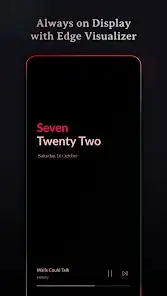
You can even enjoy edge lighting over our exciting set of Always on Display Screens.
It’s a perfect music companion to add edge music lighting to your new age devices with edge to edge rounded screen.
Supports major Music Apps
Enjoy audio visualizer with music from various music apps no matter whether they are offline or streaming.
Always On Display
Continue enjoying edge visualizer even after the screen is turned off with our Always on Display screensaver feature.
We have growing set of AODs which can be used independently or along with our visualizers. Always on Displays can be extensively customised with our inbuilt editor. Even you can set your own AOD backgrounds.
Some of the AODs are
Nothing(2) AOD Screensaver
iPhone (or) iOS style AOD Screensaver
Android 14’s AOD Screensaver
Star field AOD with live Moon phase
Half Concentric Clock AOD Screensaver
Pixel Concentric Clock AOD Screensaver
Google Pixel AOD Screensaver
Nothing(1) AOD Screensaver
Solar System Clock AOD Screensaver
Eclipse Clock AOD Screensaver
Flip Clock AOD Screensaver
Android 12 Clock AOD Screensaver
Text Clock AOD Screensaver
Nike Watch Face AOD Screensaver
Blinky Animation AOD Screensaver
Retro 8-bit Clock AOD Screensaver
and more to come.
Customizable Design Packs
The app contains responsive visualizer design packs crafted specifically for screen edges and can be customized to match your style. Get ready to experience fresh new designs as you go!
Color Palette Galore
The app allows you to customize the visualizer colors in many possible ways.
Select colors from a set of stock palettes.
Use colors from album cover / album art / cover art of the currently playing music.
Automatically apply colors from current album art.
Add your own custom color palette.
Save all eye catching color palettes into your palette collection.
Visualizer Control Options
Option to select music sources for visualization.
Option to dim the background and keep the screen ON when visualizer is active.
Option to hide visualizer over fullscreen apps. (while playing games and videos)
Option to select apps over which visualizer should be displayed.
Burn-in Protection
Improved pixel shifting is built into our AODs to prevent AMOLED screens from burn-in.
Facing issues? don’t hesitate to drop us a mail at support[at]sparkine.com
Muviz Edge user reviews :
I wanted to add an AOD to my S9 Ultra that is used as a remote for my theater room. The amount of customization this app provides is amazing. I thought I had found the perfect app for my needs, but unfortunately it will not work in landscape mode on my tablet. Neither the app nor the lockscreen will work in landscape mode. I have tried changing the settings to force landscape and it still won’t work. If it worked in landscape, it would easily be a 5 star review. Please fix this.
Works with several different apps. Wish there were more emersive effects for the always-on display. And I have to turn it off in order to perform certain tasks on my phone. And for the main lighting… it’ll be cool to have a random and/or favorite mix instead of having to change it one by one all the time.
Does not lock the screen? Unless I’m missing something, it doesn’t look like this app automatically locks the screen. If I just let the screen timeout and turn off on it’s own, this AOD activates, but no matter how much time passes, a double tap on the screen brings me back to unlocked phone. Not worth the premium version I’ve purchased.
I really like this app, but there are a couple things I’d add. First, the AOD settings could use an option for how long before it takes over the screen. For example, if you have your screen set to turn off after 1 minute, but the AOD does it at 30 seconds. Second, I know I’m in the minority here, but I’d love an option to keep the edge lighting on all the time, even when I’m just on my home screen. Besides that, great, well made app!
It’s pretty neat. The flat and side bars aren’t quite as accurate as I’d like them to be. It always feels like they get stuck sometimes, or they run at a low frame rate, even if you adjust the speed option. Also paying for custom colors is pretty lame, but since that’s included in buying any of the other display options it wasn’t a big deal.
I really like the concept, I like the app, I do wish there were more options to increase/decrease frequency of lines, more fluidity of some of the options. For example I use the corner out option, but the colors come on blocks, and I think that the blocks could have less sharp edges, maybe some gradients? I wish there was more ability to sync to the song. It seems like it goes off of pure dynamics alone. Maybe add something that goes off of saturation/activity of the song
I love it, I’ve got the glowing sides and the colors I use match my neon retro theme I got going on. I have noticed a glitch in apps like TikTok and YouTube where occasionally I won’t be able to select videos, scroll, like or comment, basically the screen becomes unresponsive. I’m usually able to work around it by going to the home screen of my phone and reopening whatever I was doing. I wonder if this is something that can be fixed in a software update?
I like when my electronics feel alive. This app definitely brings the phone to life. The edge lighting accurately goes with the music, it gives you a full screen always on display with music controls, and it also lights up for notifications is you chose that in the settings. Don’t forget to make it your primary notification though, it tends to clash with other apps that gives notifications.
Contact developer :
Download Muviz Edge from Google Play Store
Leave your feedback regarding Muviz Edge
