[App] Nest
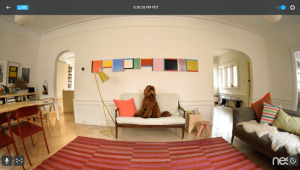
Same goes for our newly redesigned Nest app.
Control your Nest Learning Thermostat, Nest Protect, Nest Cam and Dropcam all in one place. And get alerts on your phone or tablet.
Nest Learning Thermostat
The thermostat that programs itself to help you save energy.
Adjust the temperature on your way home. Or from the couch.
See how much energy you used and why. The more you know, the more you can save.
View and edit your thermostat schedule.
Get extreme temperature alerts before your pipes freeze or your pet overheats.
Earn Leafs when you choose a temperature that saves you energy.
Nest Protect
The smoke and carbon monoxide alarm that thinks, speaks, and alerts your phone.
Get an alert if Nest Protect senses smoke or carbon monoxide. Or if the batteries are low. (Requires Wi-Fi and working Internet connection)
Hush an alarm from your phone with App Silence. (Nest Protect 2nd gen)
See the status of your batteries, sensors and Wi-Fi connection.
Run a Safety Checkup to test all your alarms at once – without using a ladder. (Nest Protect 2nd gen)
Get “What To Do” instructions during a smoke or CO event.
See your Safety History so you know when alerts happened and why.
Nest Cam & Dropcam
The Wi-Fi video camera that lets you see your home on your phone.
Set it up on your phone. It should only take a minute. Literally.
Stream securely day or night. And see your home in super clear 1080p HD (Nest Cam only).
Get alerts when there’s motion or sound while you’re away.
Talk and listen through the Nest app. Hear the baby cry. Or tell your dog to get off the couch.
Rewind to see what you missed when you subscribe to Nest Aware with Video History.
Some features require a working Internet connection, Wi-Fi and/or Bluetooth.
Certain permissions are required to install the Nest app. Below are the permissions we ask for and why we request them:
Bluetooth Connection Information: used for communicating with Nest products, such as Nest Protect and Nest Cam.
Camera: used for scanning the QR code to set up new Nest products.
Contacts: allows you to easily choose an emergency contact from your address book.
Identity: used to send notifications and alerts.
Microphone: allows you to use the “Talk Back” functionality of Nest Cam.
Phone: used to determine if your Android device is capable of making phone calls during an emergency event.
Photos/Media/Files: used to take and store photos when setting up your profile photo.
Wifi Connection Information: used to set up new Nest products and access your Nest account
What’s new in version 5.0
We completely redesigned the Nest app, made things easier to find, and added some new features.
Introduced Nest Cam and Dropcam to the Nest app.
Security updates.
New for Nest Thermostat
Tap the house icon to tell the Nest Thermostat when you’re Home or Away.
See indoor humidity and outside temperature.
We reorganized Settings under the gear icon so they’re easier to find.
Tap the thermostat to easily access the most popular features at the bottom of the screen.
Increased support from 10 thermostats up to 40 thermostats (max 20 per home).
New for Nest Protect
Hush an alarm from your phone with App Silence. (Nest Protect 2nd gen)
Run a Safety Checkup from your phone. (Nest Protect 2nd gen)
New for Nest Cam & Dropcam
See all your Nest Cams and Dropcams in one app – along with all your other Nest products.
Talk and Listen is now easier to use. Just hold down the icon and start talking.
It’s easier to zoom in and enhance to get an up-close view.
Cloud Recording is now called Nest Aware.
If you have a Dropcam with seven-day Cloud Recording, you now get ten days of Video History.
Rewind your Video History and filter events by motion, sound or Activity Zone. (With Nest Aware subscription.)
Nest user reviews :
Nice update but typical Google removed features It no longer saves your activity zone filter preferences, so all zones are shown, and included in the handy new “rewind to last event”. Great if you like watching flowers move, a hammock swing, or clouds drift. Not so great for catching that guy who stole your garden gnome. Think it through Google, and please reinstate saving filter preferences.
Last Update March 15, 2018 :
Contact developer :
Download Nest from Play Store
Leave your feedback regarding Nest
