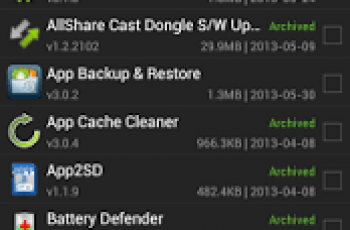[App] Noto – Minimal Notes

With its modern and simplistic design, Noto makes it easier to navigate and look things up.Libraries
Use libraries to group your notes. Customize each library with different names and colors, so you can easily find and organize your notes.Labels
Each library has its own set of labels and you can use them to filter your notes.Auto quick save
You don’t need to worry about saving your notes constantly. Noto automatically saves your notes immediately while you’re typing.Library notes archive
Done with a note but you don’t want to delete it? Just archive them. Each library has its own archive where you can keep your notes for later use.
Duplicate, copy, and move notes
Noto supports duplicating, moving, and copying notes across different libraries.
Export libraries and notes
Do you want to backup your data? Noto provides an easy way to export your libraries and notes.
Notes words-count
Noto keeps track of the number of written words in each note.
Dark mode
Do you want to check your notes at night? No problem, Noto supports auto dark mode that follows your system theme. You can also keep Noto’s theme always light or dark.
List and grid layout modes
You can customize libraries’ and notes’ layouts easily depending on your needs.
Reminders
You can attach reminders for your notes and you will get notified about them in time.
Custom sorting and grouping
You can sort and group notes the way you want for each library.
Ad-free
We all hate ads. Well, Noto doesn’t have any. Enjoy the full experience without any ads and free of cost.
Privacy
All your notes and libraries are stored locally on your device and they will never leave it.
Open source
Noto is an open-source application. You can view its source code on GitHub at anytime using this link https://www.github.com/alialbaali/Noto
Supported languages
Noto is available in these languages: English, Turkish, Arabic, Indonesian, Russian and Tamil.
Libraries and notes widgets
With widgets support, you can easily perform most of the main actions without launching Noto.
Special thanks to Nuray Sabri and Alparslan Şakçi for the Turkish localization, and everyone who has helped and contributed in the development.
Noto user reviews :
Almost perfect. Has a beautiful, simple and straightforward design; useful library feature to organize our notes, and, private, which is the most important to me. But there are a couple of missing features. Such as cloud saving, to-do lists (or checkboxes) and text formatting (bold, underline, italic, font size, link attachment…). Looking for new updates! Update: please, stop changing the UI every update. The app gets inconsistent and I get lost, besides, the last UI was better.
Great app. Sure that this app is the best free Android taking app so far. I tried a lot note taking apps but not a single one combines that much things as noto does. It has great design, hierarchy organisation system and security elements (you can put your notes in folder vault that is secured with password). You also can import/export data. And I have issues with importing. I already imported notes earlyer without problems but now app doesn’t want to import file. Asking developers to help me
My fav so far It has a modern look while still being minimalist. There are widgets which I find essential, and everything is very customizable! I would love it if it had more pastel colors to choose since they’re very fluorescent. Also, it would be great if you were able to place folders inside another folder! Instead of just showing them under the “parent” one
I liked the libraries and the ability to color code each one. Haven’t had a chance to play with the new features yet, so the rating may go up, but the previous design and look was much nicer to look at. Not to mention that when I opened the app after updating, all I saw was a page that said General and invited me to add a note–but the notes I’d already added were nowhere in sight! They’re still there, but I had to call up the menu to find that out–not cool, guys!
App has a sleek and minimal interface from the get-go. Customisation options are also great; you can set your font between Monospace or Nunito and change the theme to correspond with your device’s. Only suggestion I have is for the devs to implement a search button? In the next update maybe… Then this notes app will win my heart completely
Beautiful and simple app. I love the combination of app design and genuine utility. I would love to see a few more text editing options (like headers, bolding, and bullet points). Even so, I highly recommend this app!
Contact developer :
Leave your feedback regarding Noto
You can find our crypto wallets on https://free-apps-android.com/buy-us-a-coffe/
Sponsored Links