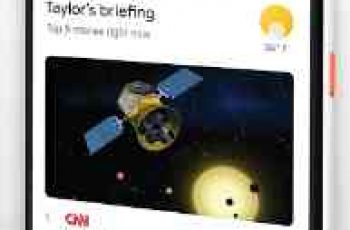[App] Pocket Casts
 Pocket Casts is the world’s most powerful podcast platform, an app by listeners, for listeners.
Pocket Casts is the world’s most powerful podcast platform, an app by listeners, for listeners.
Our podcast player provides next-level listening, search and discovery tools. Find your next obsession with our hand curated podcast recommendations for easy discovery, and seamlessly enjoy your favorite shows without the hassle of subscribing.
Here’s what the press has to say:
Android Central: “Pocket Casts is the best podcast app for Android”
The Verge: “The best podcast app for Android”
Named Google Play Top Developer, Google Play Editors’ Choice, and recipient of the Google Material Design Award.
Still not convinced? Allow us to walk you through some of our features:
BEST IN SHOW
Material design: Your podcasts have never looked so beautiful, colors change to complement podcast artwork
Themes: Whether you’re a dark or light theme person we’ve got you covered. We even have you OLED lovers covered with our Extra Dark theme.
Everywhere: Android Auto, Chromecast, Alexa and Sonos. Listen to your podcasts in more places than ever before.
POWERFUL PLAYBACK
Up next: Automatically build a playback queue from your favorite shows. Sign in and have that Up Next queue sync to all your devices.
Trim silence: Cut silences from episodes so you finish them faster, saving hours.
Variable speed: Change the play speed from anywhere between 0.5 to 3x.
Volume boost: Increase the volume of voices, while decreasing background noise.
Stream: Play episodes on the fly.
Chapters: Jump between chapters easily, and enjoy embedded artwork that the author has added (we support MP3 and M4A chapter formats).
Audio & video: Play all of your favorite episodes, toggle video to audio.
Skip playback: Skip episode intros, jump through episodes with custom skip intervals.
Android Wear: Control playback from your wrist.
Sleep timer: We’ll pause your episode so you can rest your weary head.
Chromecast: Cast episodes straight to your TV with a single tap.
Sonos: Browse and play your podcasts directly from the Sonos app.
Android Auto: browse your podcasts and filters to find an interesting episode, then control playback. All without ever touching your phone.
SMART TOOLS
Sync: Subscriptions, Up Next, listening history, playback and filters are all securely stored in the cloud. You can pick up where you left off on another device and even the web.
Refresh: Let our servers check for new episodes, so you can get on with your day.
Notifications: We’ll let you know when new episodes arrive, if you like.
Auto download: Automatically download episodes for offline playback.
Filters: Custom filters will organize your episodes.
Storage: All the tools you need to keep your podcasts tamed.
ALL YOUR FAVORITES
Discover: Subscribe to any podcast in iTunes and more. Browse by charts, networks and categories.
Share: Spread the word with podcast and episode sharing.
OPML: Jump on board without any hassle with OPML import. Export your collection at any time.
There are many more powerful, straight-forward features that make Pocket Casts the perfect podcasting app for you. So what are you waiting for?
Visit pocketcasts.com for more info about the web and other platforms supported by Pocket Casts.
You may also like
Pocket Casts user reviews :
- Automattic, Inc
- Hi! Thanks for the feedback! Have you tried switching to a different Internet connection to see if it helps? If not, please reach out to us from the app via Help & Feedback and we’re happy to take a look. Thank you!
- Automattic, Inc
- To assist with this issue, it would be helpful if you could send any screenshots related to the issue through the Pocket Casts app via Profile > Settings > Help & Feedback > Get in touch. We’ll be happy to look into this further!
- Automattic, Inc
- Hi, Sam! If you haven’t already, after a crash, please contact us from the app—Profile > Settings > Help & Feedback > Get in touch. App logs should be attached to the message, and they can help us look into your issues. Please add as many details as you can to your message too.
Contact developer :
Download Pocket Casts from Play Store
Leave your feedback regarding Pocket Casts
You can find our crypto wallets on https://free-apps-android.com/buy-us-a-coffe/
Sponsored Links