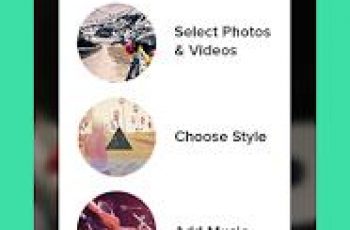[App] Preview – Plan your Instagram
 EVERYTHING Instagram you need in ONE app.
EVERYTHING Instagram you need in ONE app.
Free UNLIMITED Posts, Reels, Insta Stories, rearrange posts, edit, auto-post, best Instagram hashtags, caption ideas, analytics, repost, and more.
What are you waiting for?
Used by +9 million Instagrammers, content creators and business owners.
Preview is the ultimate Instagram feed planner app.
Plan your:
Photos
Videos
Carousels
Insta Stories
Reels
IGTVs
What’s inside:
NO INSTAGRAM login required
Drag and Drop
UNLIMITED Grid Space (for free)
Analytics and Insights
Amazing filters
Editing Tools
REPOST photos, videos, albums, Reels, IGTVs
Image Splitter
Set video covers
Schedule & Auto-post
Caption Finder
Hashtag Finder
Hashtag Analytics
Team Features and Permissions
DESKTOP version
Multi Device
Backup
Fonts, Symbols, Characters & Kaomojis
Instagram like a PRO.
Preview is your visual planner for Instagram. Predict what your feed will look like before you post anything on Instagram. It has all the features you need in one app. No more switching between multiple apps.
UNLIMITED GRID SPACE (for free)
Add as many photos and videos as you want in your Preview. Your creativity doesn’t have a limit!
REARRANGE POSTS
Use the drag & drop to arrange your Instagram posts. Design your own unique theme. Color coordinate. Predict how your feed will look like. Or simply plan your content in advance.
INSTA STORY PLANNER
Plan your Insta Stories and organize them perfectly with swipe up links.
REELS + IGTV PLANNER
Plan your Reels and IGTV videos. Change the covers to see if it fits your grid.
ANALYTICS & INSIGHTS
Track your performance. See your Top Posts, best times to post, followers growth, clicks to your link in bio, best hashtags, and more.
AMAZING FILTERS
Design your own unique and amazing feed that reflects your personality or brand. Preview comes with beautiful filter packs and unique filters.
Find filters similar to vsco. Or choose a theme pack.
REPOST
Curate and share other Instagrammers’ posts.
PERFECT YOUR CAPTIONS
Write your captions in advance and perfect them. Save your hashtag groups within the app and add them to new posts at a press of a button.
CAPTION IDEAS
Personal and business captions for the entire year. Including caption prompts, quotes, puns and questions to ask your followers to boost your engagement and get more comments – naturally.
FIND THE BEST HASHTAGS
Hashtag research done for you. Search for the best Instagram hashtags to grow your account. Search by category, country, city and Instagram community.
SCHEDULE & AUTO-POST
Plan your feed in advance and schedule it so you don’t have to think about it. Preview has been officially approved by Instagram to auto-post for you.
AMAZING EDITING TOOLS
All the basics are in Preview: contrast, saturation, exposure, etc…
And your favorites too: free whitening tool, blemish remover, meme maker & much more.
MANAGE UNLIMITED ACCOUNTS
Manage as many Instagram accounts as you want and easily switch between them.
PLAN YOUR FEED WITH YOUR TEAM
Give access to your Preview feed to your team by sharing (or not sharing) your Instagram password. One plan = unlimited team members.
NO INSTAGRAM LOGIN/ACCOUNT REQUIRED
You don’t need an Instagram account to use Preview.
Have fun creating!
The Preview Team
@preview.app
Preview user reviews :
I think it’s the best app right now. Lacks some features, when selecting with carousel option i can’t select more photos from Gallery. Also I wish I could select a few photos from the not posted yet feed and make them one post. Also I stopped editing photos with this app, after I post them on instagram they appear very pixelated. Otherwise it’s a well made app and very robust.
- Hello, to select multiple photos, please hold the photos pressed or select from Photos folder.
Works alright, though you don’t gain much value paying for any of the features. There’s also an annoying bug where the bottoms on the bottom become almost invisible after selecting photos. The lack of night mode is also annoying as I want to see how my feed will look using it, considering how night mode has become the default for many people.
- Hello, please email us at hi[at]thepreviewapp.com and we can help you.
I recently started using the PREVIEW app to plan my Instagram posts and I couldn’t be happier! It has made managing my Instagram so much easier. With the app, I can easily view all my posts and their captions, schedule posts in advance, and track my performance. I love that I can drag and drop images to rearrange the order of my posts. I also love the ability to add multiple accounts, so I can easily switch between them. It’s definitely become an essential part of my Instagram routine and I high
- Thank you for your nice review :) have fun planning your posts!
I’ve been using the Preview app for a while now and I’m absolutely loving it! It’s a great tool for planning my Instagram activity, giving me the ability to see what my feed will look like before I post. I appreciate the convenience and time-saving of having all the features I need in one app. Highly recommend it for anyone looking for a visual planner for Instagram!
- Really happy you’re loving it! Have fun planning your posts!
If you’re looking to get the most out of your Instagram account, this app is for you! With Unlimited Posts, Reels, Insta Stories, rearrange posts, edit, and auto-post, you’ll be able to produce great content without breaking the bank. Plus, the app offers a variety of features to help you get the most out of your Instagram account, like best Instagram hashtags, caption ideas, and analytics.
Contact developer :
Download Preview from Play Store
Leave your feedback regarding Preview
You can find our crypto wallets on https://free-apps-android.com/buy-us-a-coffe/
Sponsored Links