[App] Protractor
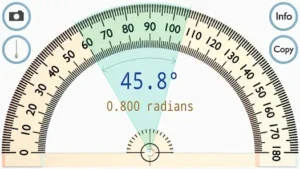
Camera view with Pause button.
Measure angle between two markers.
Horizontal and vertical plumb lines (Tap to snap nearest marker to line, double tap to track, tap again to release).
CAL button to calibrate Accelerometer if plumb lines are out.
Copy angle in degrees and radians to clipboard.
Protractor user reviews :
I have used this app for several jobs over the last few months I have had it installed on my Samsung S7. The real time image overlay is fantastic and accuracy once calibrated with a good level makes a useful tool of the phone. Mind you don’t include the buttons on the side of the phone when calibrating the phone. Thank you to the very generous maker/s for such a useful, ad free, free product.
Does exactly what it says on the tin. I use it to set angles on a dipole antenna in inverted V formation to catch NOAA satellite imagry and it works a treat. My only gripe would be for there to be a way to manually type in the angle settings. As for us large fingered folk with small screens its a bit jittery and takes some finesse. I unknowingly use many apps by this dev, and they all function as advertised. Well worth the download.
You can’t take a picture then move the protractor to the exact spot. You’re forced to just try again and again and again and again until you give up and and settle for inaccurate measures. Do you want to measure below the line? Too bad, you can’t for no reason. Want to move the fulcrum to the side for more accuracy and easier use? Too bad, you can’t for no reason.
A good use of this app is estimating the sizes of sections on pie charts. Would be even better for this purpose if (in order of usefulness): 1. The camera focused up close. 2. Angles were shown in percent of circle (besides the current degrees and radians). 3. Option provided to show full circle protractor. 4. Possibility to add additional markers.
I think if protractor could open a picture that I took with the phone camera and then let me move and turn the picture in the protractor app then you would have a really awesome app. When you try to hold the object to the Centerpoint of protractor it gets blurry. By using the camera first I cam get a sharp picture. Bring it into the app and the position it correctly to get my measurements.
perfect. exactly what I was looking for. relative calibration is spot on and is perfect for use for machining parts in angles, atleast where industrial level precision isn’t required. Haven’t confirmed the accuracy and precision with an actual protractor though. the angle measurement is not jittery and angles in increment of 0.1 degrees can be read easily.
PROS : free of charge; no ads; beautiful graphics; overlays camera view. CONS : On my new phone (LGV35-ThinQ) the top of the protractor is truncated, (otherwise I’d give a five-star rating). I don’t recall the display being truncated on my old phone.
I suspect this will be useful. I have recently started woodworking and encountered an unusual angle which I had trouble identifying. This app would have solved that problem instantly. I look forward to using it s great deal in the future.
Doesn’t work on Galaxy S8. Tapped the camera feature, and while it showed the camera feed, all the UI disappeared, and now the app is useless. It’s a shame, because what the app promised was exactly what I need.
This is one of those apps I didn’t know I needed until I downloaded it! Use the camera to overlay a protractor on a diagram or real-world objects to determine angle. Easy to read and easy to use. A very well-designed and functional app.
So far, it does as described. I agree with a previous comment that being able to type or use dials to get exact angles needed for a project. Please consider updating with the feature mentioned. I would give 5 stars if it is added.
This is exactly what i needed. I have a drawing and want to calculate several angles. The camera opens with a protractor overlay, perfect.
brilliant! the camera over-lay is a game winner for me. as a carpenter making cuts in the field no longer requires a hand tool that gets lost as much as it gets used. well done
This developer makes excellent apps. Add free and high quality. This protractor helped me find the pitch of my roof easily. The added camera function is essential.
Contact developer :
Download Protractor from Google Play Store
Leave your feedback regarding Protractor
