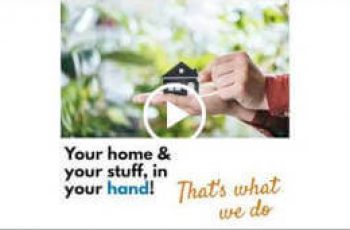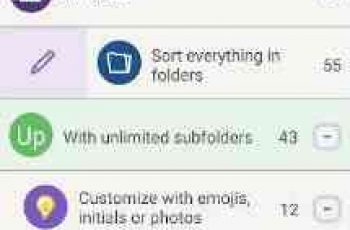[Game] QR Droid Private
 QR Droid™ Private requires fewer permissions than QR Droid™.
QR Droid™ Private requires fewer permissions than QR Droid™.
The later uses more permissions to allow you to create codes using information from your device without typing anything. Your data is safe with both QR Droid™ Private and QR Droid™.
Change your smartphone into a powerful QR Code, Barcode, and Data Matrix scanning utility. Import, create, use, and share data in a matter of taps.
This intuitive, full-featured and multi-language QR utility will change the way you interact with QR Codes and their smart actions and activities.
Get the app PCWorld and Android Magazine awarded 5 out of 5 Stars. QR Droid allows you to digitally share just about anything. COST-FREE and AD-FREE.
THE LATEST VERSION’S FEATURES INCLUDE:
A tap on the Menu button acts as a Home button to bring you to the top of the menu tree.
Intuitive, more aesthetically pleasing UI
Easily scan and create QR Code, or even edit one you’ve just scanned
Auto-sync your data on your own Google Drive account
Sort and group your history to help you quickly access your most-used QR Codes.
Amazon Store location bug fixed to ensure relevant store will appear wherever you are.
ALL FEATURES
QR Droid is true to its roots: a first class scanner. All the features you would expect to have, and more, are right here!
Create a code from a contact or bookmark and let a friend scan it to their device – no typing needed!
Map where you are and where you’re going to, share it with friends, colleagues and family.
Scan a QR Code in a magazine and watch a video immediately.
Scan QR Codes from your camera, browser, SD card, or saved image.
Create and share QR Codes in less than a second from maps, contacts, bookmarks, installed apps & more
‘Inbox’ and ‘Feedback’ options. Receive important updates & give feedback directly to QR Droid’s support team using the in-app messaging system.
Create XQR Codes for massive ‘Plain Text’ and ‘Contact’ QR Codes.
USSD codes are never opened automatically, preventing remote wipe attacks of your device.
Add QR Droid Widgets free to help you get the most from QR Droid. Install a widget on your Android homepage to take you directly into the specific part of the app you use most: create business cards, history, bookmarks and others. Download QR Droid Widgets at https://0.qr.ai or use the pre-installed widgets in the QR Droid app.
Zap a QR Code to gain access to private WiFi networks.
PERMISSIONS & USABILITY
Designed with security as a top priority, the best QR utility on the market offers a simple interface with abundant functionality This functionality for improved usability requires access to certain permissions in your device.
View the detailed permissions: qrdroid.com/adhoc/permissions.htm.
View how to Scan & Create QR Codes & Barcodes: qrdroid.com/adhoc/how_scan_create.htm.
SOCIAL
Like us on Facebook: www.facebook.com/qrdroid.
Follow us on Twitter: twitter.com/QrDroid.
Visit www.qrdroid.com for more info and our blog.
DISCLAIMERS
‘QR Code’ is a registered trademark of Denso Wave Incorporated.
QR Codes ARE NOT recommended for use with confidential/secret information.
QR Droid™ uses ZXing library. Apache License 2.0.
You may also like
QR Droid Private user reviews :
for sure, the best and completed QR-barcode out there. the only one with encryption features. the only one with customization color. very fast and accurate .
Extra text added to links. Zoomed in far too close and gave no hints that it was looking or had found anything.
After all these years, still the best. No ads or bs, just qr scanning.
Great app, probably the best I have found for QR codes but no longer plots a waze link.
After several install/remove frustrations checking some other apps I have found this one to be THE BEST. It’s absolutely dominant over all other apps in this category. Stable, reliable and feature rich. I was giving my best to find a glitch or to get false reading: different device rotation and/or camera angle, poor light contrast… nothing seems to help – works flawlessly! Definitely my first and only choice of QRCode/Barcode scanning app.
It’s an ok app… Sometimes it does not scan properly or doesn’t send me to the correct website, however, after a few scans it ends up working. Not sure if it is the app or my phone’s compatibility. I am using a Galaxy S10+…
This app is AWESOME. Asks for so little, gives so much. NO ADS, minimal permissions, bucket loads of functionality. Easy to use, highly configurable. All for the low, low price of FREE. God bless the developer.
Simple. Reliable. Reads a variety of formats in light levels from bright daylight to a dim room. I’ve been using it for a long time, easily the best bar/qr code reader I’ve used.
Contact developer :
Download QR Droid Private from Play Store
Leave your feedback regarding QR Droid Private
You can find our crypto wallets on https://free-apps-android.com/buy-us-a-coffe/
Sponsored Links