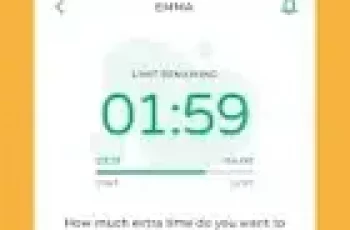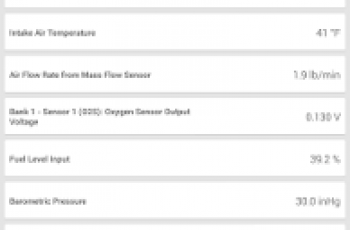[App] Qute Terminal Emulator
 Get quick access to built-in Unix command line shell from your Android device.
Get quick access to built-in Unix command line shell from your Android device.
You can use Qute as a command prompt for run Unix\Linux commands, installed bin files and create shell scripts. Most popular PC commands (ping, netstat, trace, cd, mkdir, etc) are available on your device now. Qute gives you full access to the system terminal. Now the total control of your system belongs to you!
Features:
Startup and creating shortcuts for commands
Bash script editor
Executing basic terminal commands and available bin files
List of your favorite commands and args
Autocomplete for commands
Support of rooted devices
You may also like
Qute Terminal Emulator user reviews :
Easy to use, well thought GUI.
I don’t know how to use it. I’m an ameture at terminal commands. After I learn the basics, Common commands and more I’ll do a better review.
very good. only recently has stopped working it says permission denied
I use this app everyday its an incredible help!!
Runs commands fine, but mangles anything interactive (e.g. top), limiting its usefulness.
Very well desgined and easy to use. Useful app.
A little hard and complicated to figure out but a device saver when you take the time to understand it is the hand signals to a deaf person understanding always has to start with communication and this app you can learn how to talk to your device and teach your what you are trying to do Add the touch master app with this and you teach your device whatever you want it to do
Love it… can learn so much and have a great time doing it
Best app. #1!!! I am, and was having problems with extensions and services on Android. My devices were given /root via USB host, by a PC, without my consent. This, and various malware, (installed 12-31-2008?) left my network and devices virtually inoperable. I missed my family and friends very much. A great resource and educational tool. Thank you SO much developers, for helping a lowly shell like me gain some Android permissions so I can finally reach out to my family
I am a U**ix admin, so I know my way around a U**ix system and command line prompt. This is not a good experience. Having to type everything into a pre-execute buffer line is a waste of time. So far as I can tell this also does not allow standard tab completion while typing a command line. This is not so much a terminal emulator as it is an old DEC-writer emulator – cumbersome and unfriendly.
Good starting point to develope a usable CLI and VT. Actually it lacks too many basic functionalities and, sincerely, asking money at this early stage of devel. is a bit pretentious. Don’t forget to document in-terminal the functionalities. No man, help, nor std cmd-listing (Esc-Esc) is frustrating for the beginner as decisive for the expert. I appreciate the grafical cleanliness of VT and suspect you can do a great job. Go further with this project, I wish you good luck.
Ok I have had this app on and off for a couple of years now and I finally get it. Awesome job whoever made this work. I can run scripts and commands that normally I would need adb and a pc to run on here. If you don’t know how awesome that is then congrats. You either went to college on sports scholarship or mom and dad paid lol just kidding. Love the app though it does a great job.
Very good impression. It shows exit code after execution of a command, it’s absolutely nice. But the main reason why I like it is because it works with unicode characters.
A good terminal app. I would like to have more profiles to choose from and styles to design. I will also need to install the manpages in order to learn the command line better. But I like this app as is already,)
the built-in Qute Scripts dll won’t load. ‘error loading scripts. ‘… I have to be able to copy and paste script. it’s understandable how #! or ~$_ sudo -su works kinda but I got confused at not having a Modelo in the Qute scripts from another app no worky worky..whyeee whyee not: •possible needs more permissions. than it asks for. •i may need developer mode tap toggled ON and configured. from the build# • battery saver is ON •data saver was on. •wifi was ON •✓2 c if NetGard\Block
Works well to give native-shell access to Android. Android gives very limited permissions to you — but you’re in the device’s on-the-iron system, not in a container or virtual machine.
Excellent program. It can actually change things on your cellphone and change features both online and offline. I will upgrade soon.
Contact developer :
Download Qute Terminal Emulator from Play Store
Leave your feedback regarding Qute Terminal Emulator
You can find our crypto wallets on https://free-apps-android.com/buy-us-a-coffe/
Sponsored Links