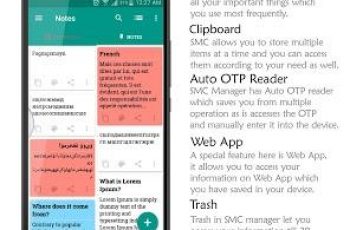[App] RAR
 RARLAB’s RAR for Android is an all-in-one, original, free, simple, easy and quick compression program, archiver, assistant, extractor, manager and even a basic file explorer.
RARLAB’s RAR for Android is an all-in-one, original, free, simple, easy and quick compression program, archiver, assistant, extractor, manager and even a basic file explorer.
RAR for Android can create RAR and ZIP and unpack RAR, ZIP, TAR, GZ, BZ2, XZ, 7z, ISO, ARJ archives. List of functions include repair command for damaged ZIP and RAR files, benchmark function compatible with RARLAB’s WinRAR benchmark, recovery record, usual and recovery volumes, encryption, solid archives, utilizing multiple CPU cores to compress data.
Additionally to standard ZIP files, unzip function supports ZIP and ZIPX with BZIP2, LZMA and PPMd compression also as password protected ZIP. Unrar command is available for all versions of RAR archives including the latest RAR5, password protected and multipart files.
If you wish to help us translating RAR to your language, please download RAR for Android language files in “RAR extras” section of www.rarlab.com and follow instructions in readme.txt. Thank you.
RAR user reviews :
Excellent app for .rar file extract!! Much better than othwr useless apps… features are amazing… Should try once.. Thank you RARLAB publications!!!
- April 20, 2014
- Try to set “Keep broken files” option in extraction dialog when extracting half downloaded .rar. Regarding .obb, not sure if its support in RAR is needed for many users.
Brilliant! And free too! I have the licenced (paid) version of this on my PC. Have waited with eager anticipation for the android version to be released, and now it’s here! Blends ease of use with excellent features and I would say buy it – except of course that you can’t because it’s free! Support the Dev by buying the PC version, which I also wholeheartedly recommend. Update: Also it’s very good as a file manager. Particularly impressed with the send to cloud feature.
Thank you rarlab Wow…. i always find “winrar” on playstore but never found official winrar from rarlab. Tonight i got some problem to open rar file, my file explorer cannot extract and opening the rar file as usually, so i find on playstore and get this app. Amazing, my rar file now can open and absolutly i can extract on everywhere. Thanks winrar!! Please add LAN feature and i will uninstall my old file explorer.
Download RAR :
[app]com.rarlab.rar[/app]
Leave your feedback regarding RAR
You can find our crypto wallets on https://free-apps-android.com/buy-us-a-coffe/
Sponsored Links