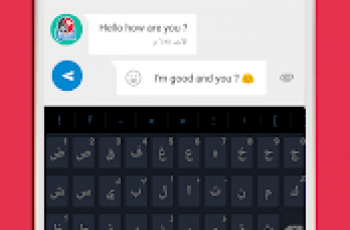[App] RaspManager
 RaspManager General Information:
RaspManager General Information:
Check and control your Raspberry Pi ® easily from your smartphone with Rasp Manager.
Rasp Manager sets connection with your Raspberry Pi ®, via SSH, anywhere.
Rasp Manager has three sections: Status, Explorer and Terminal
Status:
Get your Raspberry Pi ® information: Running processes, available memory, network status, temperature, etc.
Allows restart and shutdown your Raspberry Pi ® remotely.
Allows mount and dismount drives and filesystems remotely.
Allows kill process remotely
File Explorer:
Rasp Manager includes a simple file explorer, in order to send and receive files local and remotely.
Allows copy, cut, paste and delete folders and files from your smartphone.
Allows send folders and files from your smartphone to your Raspberry Pi ®.
Allows copy, cut, paste and delete folders and files from your Raspberry Pi ® remotely.
Allows receive folders and files from your Raspberry Pi ® to your smartphone.
Allows download files to your Raspberry Pi ®, setting the download link.
Terminal:
Rasp Manager includes a simple console terminal, where you can have a full control for your Raspberry Pi ® anywhere.
It has a commands used history (up to 100 commands).
To navigate through the command history, you can use volume keys, from your smartphone.
You can create custom commands and use it in Terminal
Camera:
For those who have the Pi Camera you can take photos and preview it on your smartphone (in continuos development).
Requirements to work correctly:
RaspManager needs the following to work correctly:
A SSH server: Most Raspberry Pi ® distributions has a SSH server installed. Otherwise, you can install the openssh package.
To show bandwith correctly, it’s neccesary have installed the ifstat package.
More Information:
Although RaspManager was designed to work with Raspberry Pi ®, due to Raspberry Pi ® is Linux based, RaspManager can run on any Linux distribution , as long as it takes into account the prerequisites.
To user RaspManager on external networks it’s necessary get your Raspberry.
RaspManager user reviews :
- Jesús Cea OlivaDecember 8, 2018
- Hi Mat, sorry for the delay. Thank you very much for use RaspManager, I’m glad to know you’re using it 1 year ago!. Please, contact with me if you have questions or suggestions ;) Regards and thanks again!
- Jesús Cea OlivaDecember 8, 2018
- Hola Jose! muchas gracias por usar RaspManager y por tu comentario!, me alegra saber que hay gente que sigue usándola. Espero seguir dando funciones nuevas y mejorar la aplicación poco a poco ;). saludos y gracias de nuevo!
- Jesús Cea OlivaMay 21, 2018
- Thanks!! I guess you can copy files where you want in your Raspberry right? :) Contact with me if you have moer problems or suggestions ;) Cheers and thanks again!
- Jesús Cea OlivaMay 29, 2017
- Thanks Anudeep ND for your review :) contact with me if you have questions or sugestions ;). Currently, I’m working in a new update on my little free time, I hope to get finished soon. Regards and thanks again! EDIT: Thanks!! I hope you like it
- Jesús Cea OlivaFebruary 11, 2018
- Hi Kevin, thanks for install RaspManager and your review :) Please, there isn’t “no password” box, you can choose betwen “password” or “certificate” authentications, if you haven’t password, check “password” box and leave empty “password” field. Contact with me if you have problems and I’ll try to help you :) Regards!!
- Jesús Cea OlivaFebruary 21, 2018
- Hi!, thanks for installing RaspManager and your review :), I’m glad you like the application. Contact with me if you have problems or suggestions. Regards and thanks again!
Contact developer :
Download RaspManager from Play Store
Leave your feedback regarding RaspManager
You can find our crypto wallets on https://free-apps-android.com/buy-us-a-coffe/
Sponsored Links