[App] RescueTime
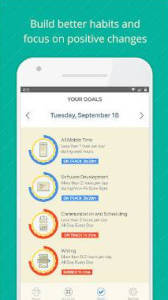
RescueTime for Android is an automatic productivity and time tracker that helps you understand and control the time spent on your Android device. Get rich insights into how you spend your day, build better habits, and beat distractions.
FEATURES:
Invisible productivity and app-usage tracking for your full digital life
RescueTime automatically tracks application usage on your Android device and desktop computer (with the free RescueTime desktop app) to give you a full and accurate picture of how you spend your time. Activities are automatically categorized by productivity level, so you can see how your phone usage impacts your day, work patterns, and overall focus. (Privacy options let you control exactly what gets tracked.)
Set screen time goals and control your phone usage
Whether you want to cut hours or minutes from your daily screen time, RescueTime for Android can help. Get an accurate view of how much time you’re spending on your Android device each day and then set custom screen time goals based on your personal targets. We’ll notify you in real-time if you go over.
Keep all your daily goals front and center to help build better habits
Screen time isn’t the only factor in creating a healthy balance with your digital devices. Want to spend more time writing and designing? Lower your time spent on social media? All your RescueTime goals are front and center in the Android app, so you can get a quick view of how you’re doing and stay on track.
Log offline activities from your Android device
Get a clearer picture of how you spend your time by logging offline time—meetings, phone calls, lunch breaks—directly from your phone.
Automatically go into do-not-disturb mode during FocusTime sessions
RescueTime’s FocusTime feature allows you to block distracting websites when you need time to focus. With RescueTime for Android, FocusTime sessions automatically put your phone in do-not-disturb mode so you’re protected from all digital interruptions.
PREMIUM FEATURES:
RescueTime Lite is free forever. However, for even more control over how you spend your time, you can upgrade to RescueTime Premium for $12/month or $78/year.
RescueTime Premium using desktop app and website includes:
FocusTime distraction management: Block distracting websites on desktop and put your phone in do-not-disturb mode when you need help staying focused.
Real-time Alerts: Get instant feedback when you spend too much time on distractions (or a congratulations when you hit your goals!)
Unlimited data history (RescueTime Lite only shows a 3-month history)
More reporting details and filters: Get deeper insights and individual document names
Track Offline Time: Log time in meetings, phone calls, and away from the computer for a full picture of your day
* Support:
RescueTime offers full support of the paid and free subscription. Just log in to our website at www.rescuetime.com and click “help” in the top right corner, then “start a discussion” to create the ticket. You get direct engineer access!
Please, before you rate us, give us a chance to help you!
We require an email because that is our “user name”, and it is how we identify your login across multiple devices. Your email is NEVER shared with anyone.
If you have ANY issues or questions, please contact us via the help system, or send email to support@rescuetime.com and give us a chance to help you. We happily extend Pro trials if your setup has any issues.
The permissions we request of your phone are designed to make this tracking possible. More information is available on our website.
RescueTime user reviews :
- RescueTime Team
- We’re not sure what “less functional than the site” means. We do show the time logged for each category. Yes, you will need to provide your credit card to sign up, but if you are unsatisfied w/ the tool you can cancel from your account at any time. If you want more time to review RescueTime Premium please reach out to us for a free trial extension.
- RescueTime Team
- Thanks for your feedback! We’re definitely working on a new and improved UI.
Great, useful, and ugly RescueTime measures your computer use across multiple devices to help you identify time sinks and improve your own efficiency. It is not a project management or billing tool, although it can be a very useful contributor to one. Because it runs on Windows, Mac, Linux, Android, Chrome and Firefox (no iOS), I can see how much time I wasted while browsing the web at my desk, reading ebooks on the toilet, and playing some dumb game during my commute. It’s relatively seamless, and pretty much just works. It falls down on manual time tracking, offering only an on-off toggle for 6 presets (and a write-in field), and integrates easily with only two other services — for everything else the company will point you to their API.
Brilliant Tracking my laptop and phone and tablet. Fantastic and encourages productive device use. Keeps me off FB for sure.
Love it Productivity tracker on auto pilot
Outstanding Great app really helped me to improve my productivity.
Contact developer :
Download RescueTime from Play Store
Leave your feedback regarding RescueTime
