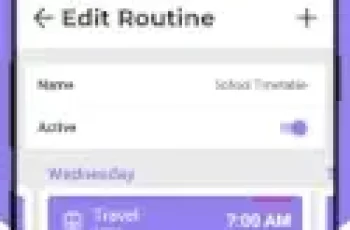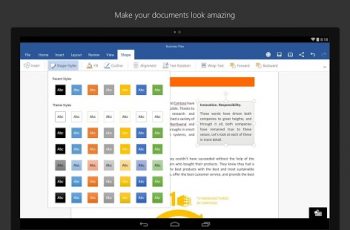[App] Routine48 – weekly planner & daily routine
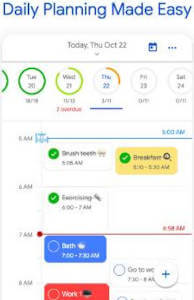 Stay on schedule by time blocking your day
Stay on schedule by time blocking your day
By breaking your day to multiple time blocks you can focus your attention on what matters at the moment and not spend too much time on a particular task that could take time away from other important tasks, a time block can have multiple tasks that are related to the time block weather the task is a routine task or one time task, using time blocking method to manage your day you can increase your productivity and focus.
Auto scheduling based on start time of the day
Set start time of the day and let Routine48 schedule your tasks according to start time of task relative to start time of the day, you can adapt to new schedule or routine by simply changing the start time of the day and your entire schedule will adjust accordingly, which makes scheduling your daily routine tasks less manual and makes you more productive by saving the time needed to reschedule each and every task to adapt to new routine.
Routine48 is weekly planner that uses time blocking method to manage your weekly schedule
a weekly planner can make planning and scheduling your week simpler and easier, while there are many weekly planners some them does not use time blocks to assign tasks to a a particular a time block, Routine48 is a weekly planner that allows you to assign tasks to time blocks, which makes entering tasks is much easier and quicker, and since it show your day hour by hour you can use it as daily planner and the difference between weekly planner and daily planner that is daily planner allows you to view and enter tasks that you need to do in the next 24 hours.
Easy to use agenda planner
View your agenda as 7 days section view and each section display hour by hour to serve as daily agenda planner, each hour have horizontal todo list that display todos that you need to do in that particular hour, each day section display progress bar that show how many remaining todos in your agenda, so by the end of the day you can know if you completed all of your todos, then you can plan for the next day agenda.
Routine48 as timetable planner
using recurring tasks you can make time blocks as classes and set task duration to visually see how much time each class takes, since each hour in timetable has horizontal todo list you can add homework or anything related to that class in that hour, you can create recurring tasks that recur some days of the week, this way you can have multiple timetables, you can mix tasks that are not related to school/university so you can have a timetable planner and daily planner in the one app.
Declutter your todo list app from daily recurring tasks
One of the issues with typical todo list app is that daily repeated tasks clutter your list of todos and add noise that make it harder to separate between daily routine tasks and one time todos, Routine48 is designed to make it easier to manage your daily tasks
Visualize overlapping between routine tasks and one off tasks
you can view each hour as horizontal todo list and you can see how tasks overlap especially one time tasks that could overlap with your daily routine tasks, so you can decide what task you are going to reschedule, then that task moves to corresponding hour’s todo list.
Routine48 user reviews :
It works great and it looks very clean and simple which I like. My only complaint is that when you remove a recurring event it also removes it from all the previous days. I wish it wouldn’t do that. I like being able to look back at what I did a certain day and the only way to do that now is to create a non-recurring events for each day which feels like a bit of a hassle
It was working fine for maybe a week and then it started crashing. Whenever I try creating a new event, It would automatically move the event to like a week ahead rather than the day on which I was trying to make the event.
I really like the app. I just have one issue with it. It would be really nice if it had the feature to be reminded of upcoming tasks 5 minutes before. Unfortunately most of the times it only shows tasks that have ended and that too only when the app is opened, otherwise it hardly ever shows any notifications. If the developers could look into this feature of getting reminders 5 minutes earlier, it would be really great and highly appreciated. Thank you!
App interface is good. Could really use some imp upgradations to make it more useful 1)Notification alarm before the start of each task. There is only an option for notifications when the task ends 2)Custom colors which can saved for each task categories – color coding each task from color wheel doesn’t give a uniform color to each task.
Contact developer :
Download Routine48 from Play Store
Leave your feedback regarding Routine48
You can find our crypto wallets on https://free-apps-android.com/buy-us-a-coffe/
Sponsored Links