[App] ScreenReader For Blind
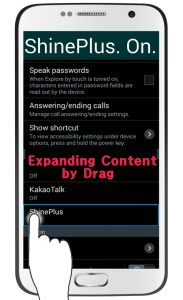
ShinePlus which is voice magnification accessibility expands largely or read in voice contents of screen.
Because only letter is expanded largely, user doesn’t have to screw eye because of small letter or to look through magnifying glass any more.
In case of Internet article of long contents, user can get audio guidance with comfortable seating on sofa.
Video
Blind who wants easy usage and fast searching.
https://www.atlab.biz/shine/guidevideo.php?country=default&usertype=1
Person who has low vision that wants voice and expansion only in need.
https://www.atlab.biz/shine/guidevideo.php?country=default&usertype=2
Person who has presbyopia and low vision that wants clear usage and protection of eyesight.
https://www.atlab.biz/shine/guidevideo.php?country=default&usertype=9
Main characteristic
ShinePlus is always hiding.
It doesn’t bother or spoil the mood until you asking for help.
User can use whisper, ear talk function of ShinePlus to check silently message from friend.
It is optimized with chrome and provides powerful web-surfing environment.
User can turn on/off voice/expansion mode frequently and fast to operate only when it is necessary according to using pattern of user who has low vision.
This application includes function that prevents privacy exposure by audio guidance (Whisper, ear talk).
It improves mobile accessibility such as fast searching, image labeling by changing physical key or screen layer through powerful usability tools.
It includes tools (candy bar) that have no repulsion for anyone to use with simple design.
If you want to see more detail manual, Please visit https://www.atlab.biz/shine/manual/manual.txt
Installation instruction
ShinePlus operates normally above the version of jelly bean.
User has to progress post setting by operation ShinePlus icon after installation.
If there is screen to select usage type, blind selects ‘Audio centralized expansion support’, person who has low vision below 0.1 selects ‘Expansion centralized audio support’, and other person who has low vision or presbyopia selects ‘Vision protection’ button.
‘Usage type’ can be changed easily at ‘setting’ later even though user selects something.
After that, select ‘Accessibility’, ‘ShinePlus’ option one by one according to instruction appearing below screen, and push final operating button.
In succession, if user agrees with accessibility agreement, all installation is done.
If you want to terminate ShinePlus, make it up and down with status of contacting finger on the screen.
Touch top information bar slightly to restart.
We are checking all of the opinions of user.
But we cannot send feedback for all of you.
Instead of that, we will focus on upgrading ShinePlus.
ScreenReader For Blind user reviews :
Thank you soo much for this fantastic app
Need more improvement Some time it can not scroll . And it doesnot support ingallori camera option in my phone.
Great work by the developers. But updated manual not available.
Contact developer :
Source : Download ScreenReader For Blind from Play Store
Leave your feedback regarding ScreenReader For Blind
